EM12c Creating a New Agent Registration Password
I know, I know… Just answering questions that I keep receiving from folks repeatedly, so if you know this one, love ya, if you need this answer, here it is! 🙂
To secure/unsecure or to resyncronize an agent, you need the agent registration password. This would have been created when you performed the installation and configuration of the Enterprise Manager 12c. If you didn’t perform the installation or you’ve just started to support it, you are most likely scratching your head and asking where could so and so have put that password?!?!?
No fear- you can add one to be used and used immediately.
Log into your EM12c Console and then click on Setup…
Once you click on Registration Passwords, you’ll be taken to the Registration Management page:
You will notice that the Agent Registration Password that was created at the time of the install will show. You have two choices-
1. Edit the existing one or
2. Create a new one using the Add Registration Password button at the upper right:
The reasons for not editing an existing one?
1. Other administrators may be using it and just haven’t shared the information with you.
2. I have never removed one and not sure if it would lend to some agents being blocked and require a resync. In a large environment, not sure I even want to take the chance, (will test on one of my own VM’s at a future date, promise!)
Needless to say, I commonly just add a new one, so click on the “Add Registration Password”
Add in the information regarding your new password. Now, if you enter in the same password as the default Agent Registration Password? EM12c recognizes this and will NOT add the new one… 🙂
Click on OK. You will now see the new Agent Registration Password, which can be used in securing an agent, etc.

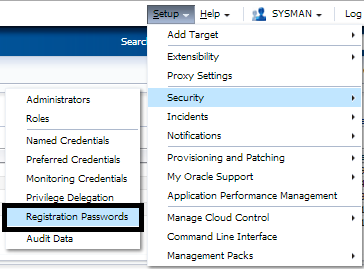
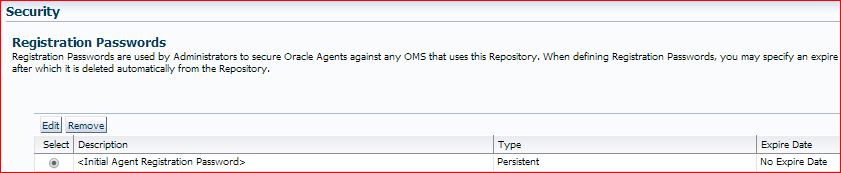


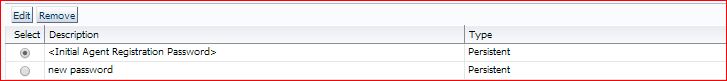
Hi Kellyn,
First thank you for providing in depth information on your blogs. I am an Oracle Apps DBA in Biztech. I followed one of your presentations with RedGate on Oracle Database 12c Pluggable Databases. You may be aware that multitanancy is not yet supported in EBS. I would be pleased if you can provide any other features that may give great benefit to EBS clients.
Thanks
Siraj
Good morning Siraj,
Although I’m not an Apps DBA, I’m keenly aware that EM12c DBaaS, (Database as a Service) is going to be an incredible feature for EBS. The idea that developers and Apps support can simply request an Apps environment clone vs. having to allocate a DBA to this resource intensive task is an obvious choice. I’m doing a number of presentations on this feature this year, but it is one that I would highly recommend watching as it’s not DB12c dependent, but hardware dependent, (Exadata, NetApp or ZFS Storage so far…) What really leans me to viewing this as an advantage is that the entire Apps cloning process, every tier, every script, can be easily automated through EM12c and DBaaS and the Apps Developer or support person is simply granted rights to the Self Service portal to request the clone, which is then done in an automated fashion, no need to bother the DBA once the templates and service profiles are built!
Let me know if you have any questions.
Kellyn
I am interested on any presentations on shortening EBS cloning time. Right now, we are still on 10G db, 11.5.10.2 apps, with a hardware change to netapps coming, before we can go to R12 EBS. We are slow going.
Oracle talks about how functional an option it is for R12 upgrades and testing- https://blogs.oracle.com/oem/entry/what_is_snap_clone
Check out the slides/papers they have there, which should introduce you to the concepts.
Thanks,
Kellyn