12.1.0.5 Hybrid Cloud Cloning
Last week’s release of 12.1.0.5 was a pleasant surprise for everyone out in the Oracle world. This release hit the bulls-eye for another cloud target of Oracle’s, announcing the introduction of Enterprise Manager 12c’s offering a single pane of glass management of the hybrid cloud. The EM12c team has been been trained and testing out the new features of this release with great enthusiasm and I have to admit, pretty cool stuff, folks!
Why is the Hybrid Cloud Important?
Many companies are still a bit hesitant to embrace the cloud or due to sensitive data and security requirements, aren’t able to take advantage of cloud offerings for their production systems. Possessing a powerful tool like Enterprise Manager to help guide them to the cloud could make all the difference-
You’re going to start hearing the EM folks use the term, “Single Pane of Glass” a lot in the upcoming months, as it’s part of the overall move, taking Enterprise Manager from the perception that EM is still a DBA tool and getting everyone to embrace the truth that EM12c has grown into an infrastructure tool.
What is the hybrid cloud?
As we’ve discussed the baby-steps that many companies are taking, (vs. others that are jumping in, feet first! :)) with the hybrid cloud, the company can now uphold those requirements and maintain their production systems within on-premise sites, but enforce data masking and sub-setting, the sensitive data is never presented outside the production database, (including to the test master database that is used to track the changes in the snapclone copies…) This then allows them with Database as a Service to clone development, test, Q&A environments to a less expensive cloud storage platform without exposing any sensitive data.
Once the datamasking or any other pre-clone data cleansing/subsetting is performed, then the Test Master database is created and can be used to create as many snap clones as needed. These snaps can be used for development, QA or testing. The space savings continues to increase as the snapclone copies are added, as the block changes are most of the space consumption in the test master database. This can add up to a 90% storage savings over traditional database full copies.
Hybrid Cloning
The power of hybrid cloning is the Hybrid Cloud Gateway, a secure SSH tunneling, that allows seamless communication between on-premise systems and the cloud.
Types of Clones
There are four types of clones currently offered with Hybrid cloning-
- On-premise source cloned to the cloud.
- Cloud source, cloned to on-premise.
- Cloud source cloned in the cloud.
- Migrate from a schema in a database to a PDB in the cloud.
Simplicity is Key
The user interface is simple to engage, use to create a clone or clones, save off templates, build out a catalog to be used for a self-service portal and when cloning, the status dashboard is a great quick view of success on cloning steps:
If deeper investigation of any single step needs to be perforrmed, the logging is no different than inspecting an EM job log, (because an EM job is exactly what it is… :)):
I’ll be returning from Europe soon and hope to do more with the product, digging into this great new feature, but until then, here’s a great overview of 12.1.0.5’s brand new star!


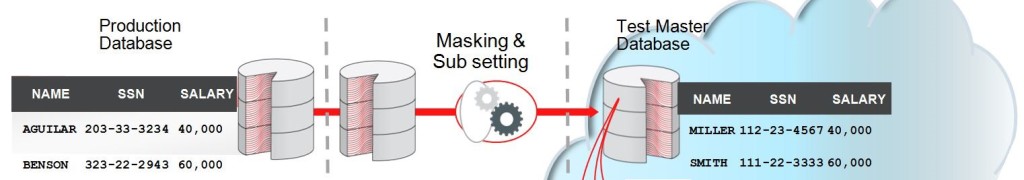
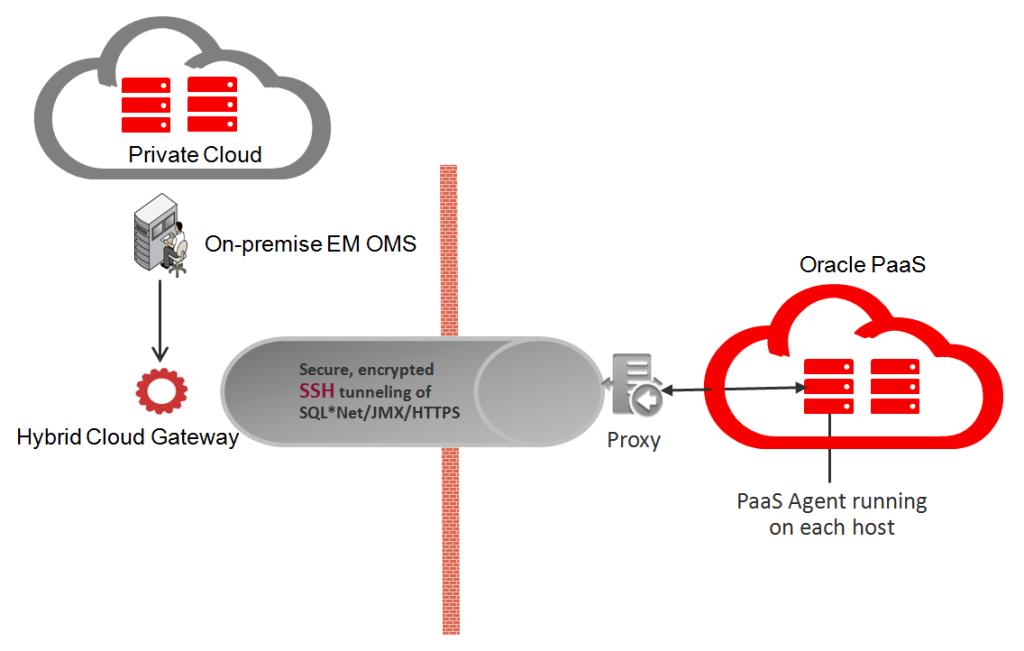
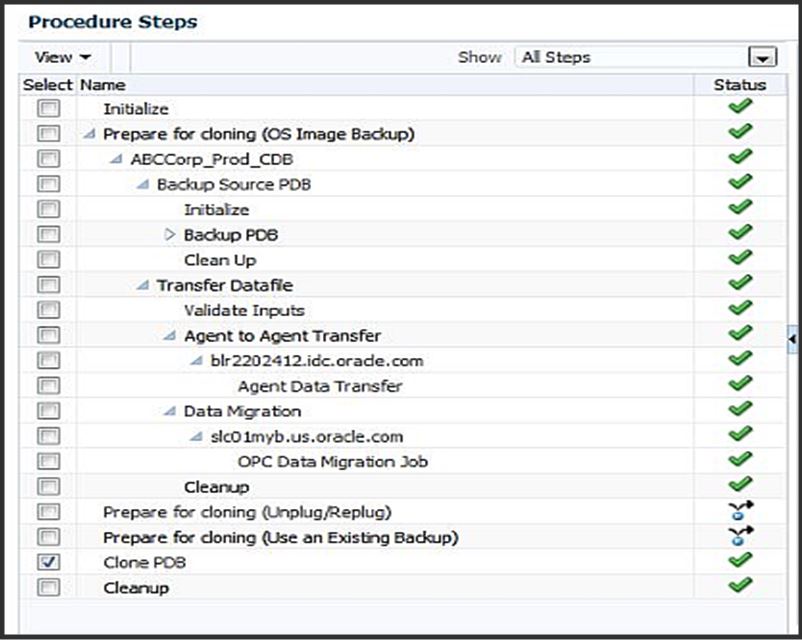
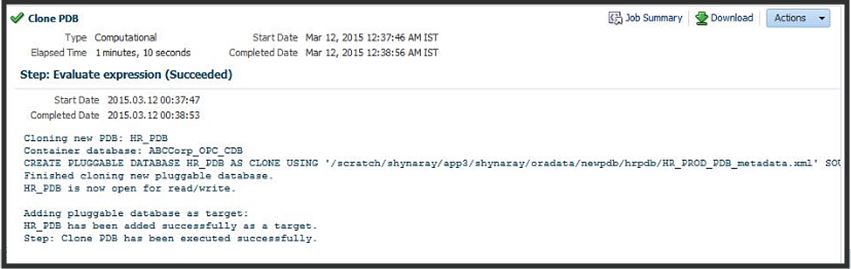
Pingback: 12.1.0.5 Hybrid Cloud Cloning | Enterprise Manager Cloud Control - Rob Zoeteweij
Pingback: A First Technical Look At Hybrid Cloning in EM12c Release 5 | DBA Kevlar