Top Misconceptions about DBaaS Snapclone
The last couple weeks I’ve been lucky enough to get time with a new ZFSSA Simulator, (it will be out soon for everyone, so you’ll have to just play with the current one available, patience grasshopper! :)) and spent checking out the newest features available with Database as a Service, (DBaaS) Snapclone via Enteprise Manager 12c. I’m really thrilled with Snapclone- In two previous positions, I spent considerable time finding new ways of speeding up RMAN duplicates to ease the stress of weekly datamart builds that were sourced off of production and this feature would have been a lifesaver back then!
As Oracle’s DBaaS offering is so full featured, I think its easy to have misconceptions about the product or find blog posts and documentation on earlier releases that lead to misconceptions. Due to this, we thought it might help if I tried to dispel some of myths, letting more folks realize just how incredible Snapclone really is!
Misconception #1- Snapclone only works with the ZFS Storage Appliance
DBaaS does offer a fantastic hardware solution that requires a hardware NAS like Netapp and ZFS/ZFSSA, but that’s not the only option. There is also the software solution which can work on ANY storage. There’s no requirement for the test master database, (used to track changes and save considerable space vs. a traditional cloning method…) on where it must reside and that means it can be on different storage than production.
There are benefits to both the hardware and software solutions of Snapclone. Keep in mind, Oracle prefers to support hardware and software that are engineered to work together, but they realize that not all customers will have a ZFS or NetApp Solution in place, so they ensure that Snapclone solutions are available to all storage a customer may have in their shop. Some of those benefits and requirements are listed below, but you can clearly see, Snapclone does not have a requirements of ZFS or NetApp:
Misconception #2- Snapclone Requires a Cloud Implementation
It is true that Snapclone requires database pools to be configured and built, but this is in the environment’s best interest to ensure that it is properly governed placement is enforced. This feature is separate from an actual “cloud” implementation and the two shouldn’t be confused. There are often dual definitions for terms and cloud is no different. We have private cloud, public cloud, the over-all term for cloud technology and then we have database pools that are part of Snapclone and those are configured in the cloud settings of DBaaS. They should not be confused with having to implement “cloud”.
Misconception #3- Unable to Perform Continuous Refresh on Test Master Database
There are a couple easy ways to accomplish a refresh of the test master database used to clone from production. Outside of the traditional profiles that would schedule a snapshot refresh, DBAs can set up active or physcial dataguard or can use storage replication technologies that they already have in place. To see how these look from a high level, let’s first look at a traditional refresh of a test master database:
Now you’ll notice that the diagram states the test master is “regularly” refreshed with a current data set from production and if you inspect the diagram below, you will see an example of an example of a software or hardware refresh scenario to the test master database, (using datamasking and subsetting if required) and then creating Snap Clones.
Now as I said earlier, you can use a standby database, too, to perform a clone. The following diagram shows the simplicity of a standby with Dataguard or Golden Gate. Notice where Snap Clone takes over- it’s at the Standby database tier, so you still get the benefit of the feature, but can utilize comfortable technology such as Dataguard or Golden Gate:
Misconception #4- Snapclone Can Only be Used with DB12c
Snapclone works with any supported version of the database 10gR2 to 12c. Per the DBaaS team of experts, it may work on earlier versions, they just haven’t certified it, so if there are any guinea pigs out there that want to test it out, we’d love to hear about your experience!
The process of Snapclone is very simple once the environment is set up. With the Rapid Start option, it’s pretty much the “Easy button” for setting up the DBaaS environment and the process solidified once service templates are built and the service request has been submitted in the Self Service Portal. There isn’t anymore confusion surrounding where an Oracle home installation should be performed or what prefix is used for database naming convention and other small issues that can end up costing an environment in unnecessary complexity later on.
Misconception #5- Snapclone doesn’t Support Exadata
A couple folks have asked me if Snapclone is suppored on Exadata and in truth, Exadata with Snapclone offers a unique opportunity with consolidations and creating a private cloud for the business. I’ll go into it in depth in another blog post, as it deserves it’s own post, but the following diagram does offer a high level view of how Snapclone can offer a really cool option with Exadata:
There are so many features that are provided by Snapclone that its difficult to keep on top of everything, but trying to dispel the misconceptions is important so people don’t miss out on this impressive opportunity to save companies time, money and storage. I know my whitepaper was over 40 pages on DBaaS and I only focused on NetApp and ZFS, so I do understand how easy it is, but hopefully this first post will get people investigating DBaaS options more!

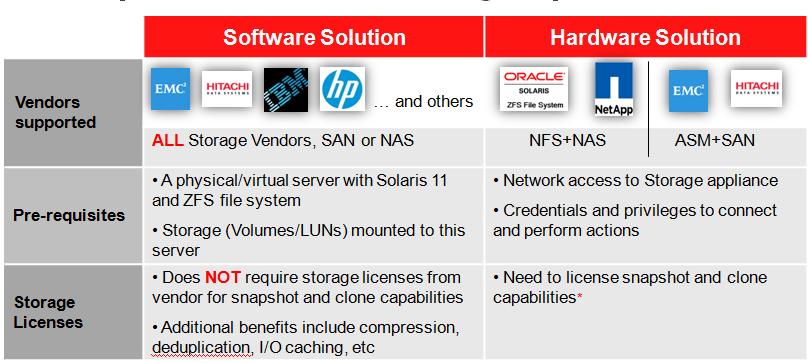
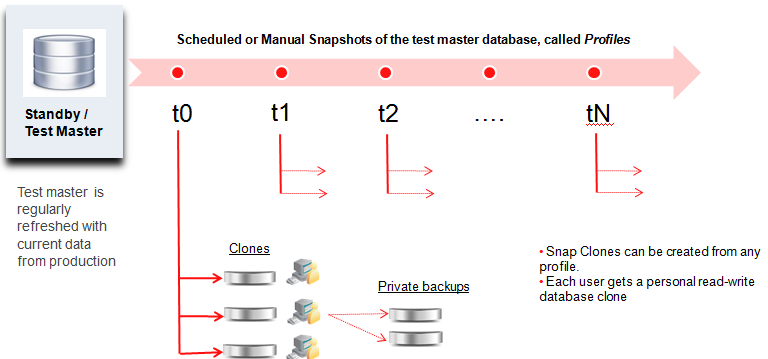
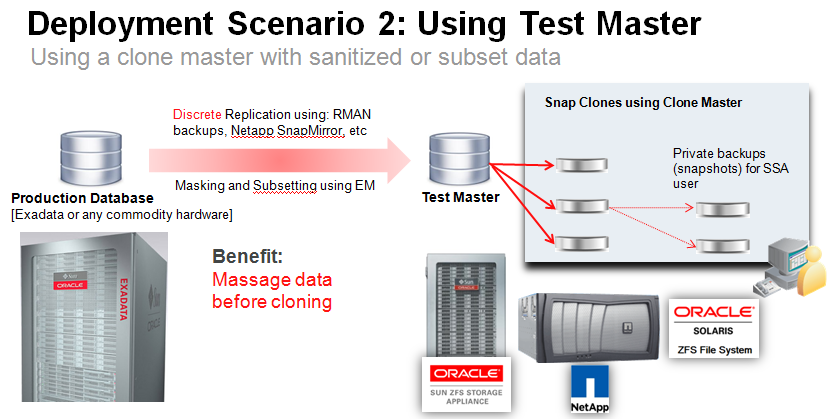

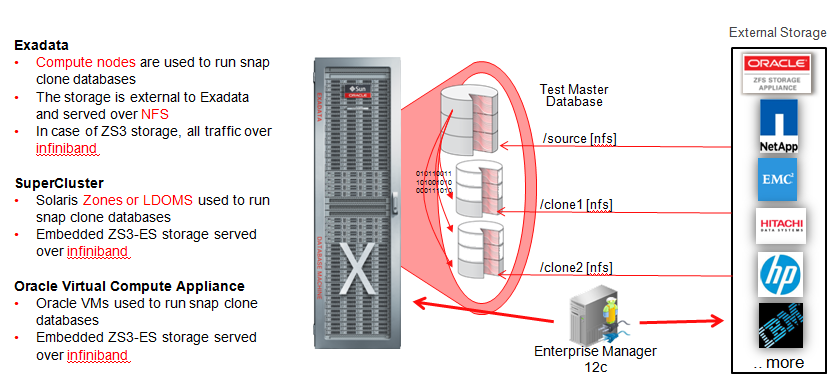
Dear Kellyn
Thanks for this fantastic post, clears a lot of queries as well. I come more from a IaaS background, could you please post a similar document with the implementation stepwise mentioned. Or point to any other document which shows the exact implementation steps.
-Thanks
Arun
Thank you for leading into the next post for this topic, Arun… 🙂 I just purchased a *lovely* laptop that has the memory to support a local EM12c environment AND the ZFS Simulator to set up DBaaS! I was waiting for this and will be documenting the process, which will turn into a blog post that you can savor and enjoy soon!
Thank you again,
Kellyn
Thanks Kellyn for your kind response.. eagerly waiting for the next post 🙂
-Arun Chakraborty
Hi Kellyn
Please let know if you have finished your setup.
If you can provide a broad step-wise overview I’ll try to do it myself in our environment.
Thanks & Regards
Arun
Hi Kellyn,
You wrote:
@ The last couple weeks I’ve been lucky enough to get time with a new ZFSSA Simulator, (it will be out soon for everyone, so you’ll have to just play with the current one available, patience grasshopper! :)) and spent checking out the newest features available with Database as a Service, (DBaaS) Snapclone via Enteprise Manager 12c.
I downloaded ZFSSA Simulator from an OTN site. Tried to use it with OEM 12.1.0.4 with no luck (with the latest PSU applied). I installed 12.1.0.4 version (not the latest 12.1.0.5) because this version I use on the project in which I participate.
I stuck on Storage Registration page due to error about unsupported protocol or so on ( I choose ZFSSA in the drop-down list).
I cannot provide a screenshot now but can reproduce the error by will.
I decided that ZFSSA Simulator doesn’t support DBaaS Snap Clone but now I have found your post and I’m in doubt.
Should the OEM DBaaS Snap Clone work with ZFSSA Simulator?