Scripts and Presentations
Github Repository Direct Links
Education Solution, including Automation for Deployment of databases, Analysis Services and ADF – GitHub for EDU Solution
Insights in a Day Solution, including Automation for databases, Analysis Services and ADF- Github for Insights for a Day
Presentations
I’ll be updating this repository with the slide decks over time. Newest decks will be uploaded first and all will have Month/Year dates in the names. Older decks are on Slideshare, but due to dissatisfaction with changes in the ads, I’m moving all my raw decks to Github.
Presentations
Scripts
This is a collection of scripts that I’ve found useful over the years. Please feel free to utilize any you would like and hopefully they will serve others as well as they have served me. I have tried to ensure that if an author of the script is known, it is shown in the script. You will see some that I’ve had for so long, I have no idea where the original source is from or even if it is in the original form, (vs. me having personalized it as I’ve gone along…) I have a tendency to utilize very generic, simple scripts and edit them to the needs of the specific situation. If you have a request for one of the ones here, just let me know!
AWR Mining
AWRW Multiple Hash Plans for SQLID
Resource Allocation Scripts
mem_chk.sql
mem_alloc.sql
Misc. Scripts
Dynamically Collecting Modified Object Stats
Check Rman Async
Check Mview Lag
Check DB Object Cache Info
Check for Data Dictionary Corruption
Set Sequence Cache
DB Size
Datafile Space
Check Index Monitoring
Locate Historical SQL_ID Info
RMAN Hot Backup Script for Easy Restores
RAC Schtuff
Global Cache Blocks Lost
Global Cache Corrupt Blocks
Performance
Library Cache Stats
Duplicate SQL Search
Check Redo Size
Check Full Scans
Check Execs in Memory
Latch Check
The Mutex Step Thru
Redo Waits
AWR Per Minute
ASH Per Minute
Waits Aggregated
Troubleshooting
What’s in Undo
Find UNDO Blocks by SQL_ID
Dynamic Kill Sessions Script
Find Program from SQL_ID(or Hash)
Exadata
Check Optimal Object Scans
ASM Cell Node Check
ASM
ASM Disk Info
View ASM Files
SQL Server
Check Process SQL
SQL Tuning Script by DB
Check Memory
Move SQL Server Logins
Query Waits
SQL Performance Stats
Dump the Stack Trace Data
I’m just going to point you to Glenn Berry’s page of DMV scripts, as they’re awesome!
ASH Queries
Whats in the Ash Buffer
ASH CPU by User
ASH CPU Time
ASH IO Waits
ASH Per Minute
ASH SQL_ID CPU User
ASH SQL_ID Waits
ASH Wait for CPU
Tyler Muth ASH Resource Query
AWR Streamlined Repository
Script to email HTML AWR Report
Hourly Report of AWR Data, identified by DB_ID, can then be used to report or fill into DDL created in table above.
Explain Plans/Execution Plans
KSCOPE 2017 Hackathon, including all code to Raspberry Pi Project

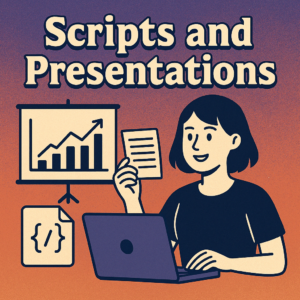
Pingback: Performance Tuning with ASH and AWR Data – All Things Oracle
Pingback: AWR Warehouse, Status - Oracle - Oracle - Toad World
it’s great, thank u
is there any way to check “the query volume” on a table in production at specific interval(Say 9pm to 10pm)?
You can look at IO, Buffer Busy Waits, etc. on a specific object for a given hour interval through snapshots, but I’m not sure what your term, “query volume” would signify. It’s not a term that is used for a specific wait event, etc.?
Very kind and very nice to share such scripts as well as those articles. Grateful for that.
Foued
I am running into temp space errors when trying to run a sql query. How can I estimate how much temp space would I need for a query that is currently running?
There are a couple different ways to do this, but I would start with ensuring the stats are up to date for the objects involved and then create an explain plan for the statement, then
SET LINESIZE 130
SET PAGESIZE 0
SELECT * FROM table(DBMS_XPLAN.DISPLAY);
Inspect the temp usage displayed for the explain plan.
If the statement has already run, you can look at the data in the AWR:
SELECT * FROM table(DBMS_XPLAN.DISPLAY_AWR(”));
Thanks,
Kellyn
Thank you. I will try this and let you know, am not sure if I have privileges to query the dbms_xplan.Btw, am a developer and very much interested in learning about performance tuning, oem etc. What’s a good book you would recommend if I’ve to understand looking at oem and understanding the awr reports etc, understanding explain plans etc?
Is there any way to capture the dbsnmp “account lock” errors in oem 12c and create corrective action for that ..We have a big environment and a lot of time databases show as down only because of this .we cannot keep the same password forever due to the policies.
Need help in fixing Error while tying to register EBS12.2.5 on OEM 13.1.0.0.0
Error Message:
EBSTargetDiscovererR122 WLS Admin Server not running on Patch node. Starting it.
EBSTargetDiscovererR122 Starting WLS Admin Server using /XXXX/app/oracle/fs2/EBSapps/appl/ad/12.0.0/patch/115/bin/adProvisionEBS.pl
EBSTargetDiscovererR122 Failed to start Admin Server on Patch node.
Discovery Error: oracle.apps.fnd.oam.em.sdk.targetData.discovery.AppsDiscoveryException: Error while attempting to discover EBS on : XXXX( oracle_database )
===========
All the services on both file system is already up and running…
not sure why it is tying to restart again and erroring out..
I already did the agent restart but no luck…
still facing the same issue..
Kellyn,
I was wondering if you might have any insight into the syntax of an emcli command below.
I need to regularly update the SYS password for the DB per our security policy. The sys account password is set directly to the DB from Cyberark. We’ve written a Bash shell script to then copy the password file to the Standby. I am trying to set the monitoring password for the Standby DB’s in EM Grid control for around 100 DBs after copying the password file over to the Standby DB server. I’m running the emcli commands as the SYSMAN account for Grid OMS.
The questions that I have are:
Does this update have to be run from the local standby DB server or can it be run from EM Grid Control OMS server? I’m hoping to run this from the OMS server rather than all the individual DB servers.
The syntax I’ve worked out so far is the following …
emcli set_monitoring_credential -target_name=DR_SID -target_type=oracle_database -set_name=DBCredsSYSDBA -cred_type=DBCreds -test -attributes=”DBUserName:SYS;DBPassword:password;DBRole:SYSDBA”
and I’ve also tried with the set_name=DBCredsMonitoring and both failed.
The error I’m getting is …
Error:Invalid credential type for set name.Credential set not found for target type , Setname DBCredsSYSDBA
Any input would be appreciated.
Thanks,
Jeff
On further research, I believe that I’ve worked out the correct syntax and answered my own question. The syntax …
emcli set_monitoring_credential -target_name=’DR_SID’ -target_type=’oracle_database’ -set_name=’DBCredsSYSDBA’ -cred_type=’DB_Creds’ -attributes=’DBUserName:sys;DBPassword:xxxxxxxxx;DBRole:SYSDBA’
However, the command runs without any response back to the terminal – ie, no command processed type reply.
I have even tried logging into emcli with the -force option …
emcli login -username=sysman -password=xxx -force
and repeated the set_monitoring_credential command. It also fails. I may be running into the Bug 21367784.
I’ll retest this again in the future.
Windows Server 2012 R2 Standard: Clean install of Oracle DB
12c, Release 2 (12.2.0.1.0) as we prepare to load OEM 13c.
Found the wonderful templates for OEM 13c; however, they are
for Oracle 12.1. 🙁
I could not find OEM 13c Template for DB 12.2.0.1.0.
Q: Have you found
templates for OEM13c and DB 12.2?
If not, I am searching for values to use as found in the
templates for 12.1
Thanks!
Sorry, haven’t see a template built for this yet, but its common to have a delay from the time the database release goes GA and the time a template’s been created. I’d stay tuned and soon enough they’ll have it!
I’d submit an SR to EM support. There are some changes in EBS support for 13c, so see if there is a known issue or a patch.
Look into creating a metric extension to check and on trigger, submit the corrective action.
Kellyn,
I am wondering if you have any leads on any one that has previously integrated OEM 13c (or even before) with the vFire Core (VM Service Manager) for the purpose of ticketing. Most of the documents and information I find is for OEM managing VMware virtual machines not for connecting with the Service Manager. I have looked at some documentation for building connectors for OEM and I have glanced at the API User Guide for VMware Service Manager. They seem to have two totally different approaches so I am not sure they are even compatible.
If anyone stumbles here and looks for a solution to the same problem: No templates for 13c HOWEVER, there is a fix:
Create an empty 12.2 (or your version) database to be used as OEM 13c repository.
Use Database Configuration Assistant. Choose “create a database” , “Advanced Configuration”, “Single Instance database”, then choose the “GENERAL PURPOSE or TRANSACTION PROCESSING” Template.
So far, been working just right for me.
Would love a link, thanks!
Kellyn
Sorry for the late reply!
No problem, the site is here:
https://www.databasestar.com/oracle-sql-indexes/
Thanks!
Ben
I am having issues with the alerts that I am receiving from OEM13c especially related to Warning:xyz.com – Agent is unable to communicate with the OMS. (REASON = Agent is Unreachable (REASON : Agent to OMS Communication is broken. Failure connecting to https://xyz:4903/empbs/upload and it clears immediately in couple of seconds. Can you please let me know how to fix this error. I know this issue occurs when the agent is unable to reach the OMS but because of this error I am receiving other alerts like “The current status of the target is Up” especially related to the databases. Can you please let me know if there is a work around or a patch that needs to be applied to fix this issue
Thank you
Karthik