Enterprise Manager Processes, EM12c vs. EM13c
To assist users as they plan out their upgrades and new Enterprise Manager environments, I wanted to go over a few subtle, but important changes from EM12c, 12.1.0.5 to the newest release, the much anticipated EM13c, 13.1.0.0.
EM Processes
One of the things you’ll notice when starting an EM12c from the command line is WHAT is started.
$ ./emctl start oms Oracle Enterprise Manager Cloud Control 12c Release 5 Copyright (c) 1996, 2015 Oracle Corporation. All rights reserved. Starting Oracle Management Server... Starting WebTier... WebTier Successfully Started Oracle Management Server Successfully Started Oracle Management Server is Up
The Oracle Management Repository, (aka OMR, the database) has been started separately, along with the listener for the connection to the OMR, but upon issuing the startup command for the OMS, there are steps that are followed in a default installation:
- OMS, (Oracle Management Service)
- Weblogic, (Webtier)
- The Node Manager and a few other necessary components behind the scenes.
You’ll also note that as of 12.1.0.4 with the latest patch and 12.1.0.5, the agent on the OMR host is started automatically:
$ ./emctl start agent Oracle Enterprise Manager Cloud Control 12c Release 5 Copyright (c) 1996, 2015 Oracle Corporation. All rights reserved. Agent is already running
Now, with Enterprise Manager 13c, there are a few more processes and checks that are done as part of the start up:
$ ./emctl start oms Oracle Enterprise Manager Cloud Control 13c Release 1 Copyright (c) 1996, 2015 Oracle Corporation. All rights reserved. Starting Oracle Management Server... WebTier Successfully Started Oracle Management Server Successfully Started Oracle Management Server is Up JVMD Engine is Up Starting BI Publisher Server ... BI Publisher Server Successfully Started BI Publisher Server is Up
These two new processes are well known to EM Administrators, but you didn’t see them incorporated into the start up step.
You can see the steps for all the processes started as part of the “emctl start oms” in the $OMS_HOME/gc_inst/em/EMGC_OMS1/sysman/log/emctl.log
2016-01-21 17:26:42,077 [main] INFO commands.BaseCommand logAndPrint.653 - Oracle Management Server is Up 2016-01-21 17:26:42,078 [main] INFO commands.BaseCommand printMessage.413 - statusOMS finished with result: 0 2016-01-21 17:26:42,094 [main] INFO ctrl_extn.EmctlCtrlExtnLoader logp.251 - Extensions found: 1 2016-01-21 17:26:42,095 [main] INFO ctrl_extn.EmctlCtrlExtnLoader logp.251 - Executing callback for extensible_sample 2016-01-21 17:26:42,095 [main] INFO ctrl_extn.EmctlCtrlExtnLoader logp.251 - jar is /u01/app/oracle/13c/plugins/oracle.sysman.emas.oms.plugin_13.1.1.0.0/archives/jvmd/em-engines-emctl.jar; class is oracle.sysman.emctl.jvmd.JVMDEmctlStatusImpl 2016-01-21 17:26:42,200 [main] INFO ctrl_extn.EmctlCtrlExtnLoader logp.251 - rsp is 0 message is JVMD Engine is Up 2016-01-21 17:26:42,200 [main] INFO commands.BaseCommand printMessage.426 - extensible_sample rsp is 0 message is JVMD Engine is Up 2016-01-21 17:26:42,201 [main] INFO commands.BaseCommand logAndPrint.653 - JVMD Engine is Up 2016-01-21 17:26:42,242 [main] INFO commands.BaseCommand logAndPrint.653 - BI Publisher Server is Up
The JVMD, JVM Diagnostics, is now part of the EM infrastructure. Considering how important java heap knowledge is to tuning your EM environment, it makes complete sense that this is now included with the processing of an EM weblogic host.
There’s a number of new diagnostic reports and health dashboards to assist with ensuring your EM environment retains a healthy performance.
Logs
Along with the important emctl.log, there are some new logs in the sysman logs directory that weren’t there before:
- emoms_pbs* -Trace and log files for starting worker threads and other background processes.
- pafLogs – Not sure, but think this is a sub-directory for plugin logs. Still researching this one.**
- jvmdlogs -Directory for JVMD logs
- syncopss.log -Security log for synchronization with Wallet
**Thank you to Andrew Bulloch: “pafLogs – these are the log files and outputs from the Provisioning and Automation Framework (PAF). That’s typically DP’s (Deployment Procedures), and other automation tasks that the OMS and, more specifically, the jobs subsystem/tasks subsystem used internally.Resource and Space Usage”
The EM Administrator may want to know, how much user memory is used, upon installation, (not counting heavy activity, plugins, etc.) is used by the added components.
A 12.1.0.5 installation, OMS, OMR with webtier can be tracked with the following when running as a unique user:
ps aux | awk '{arr[$1]+=$4}; END {for (i in arr) {print i,arr[i]}}' | sort -k2
86Mb
For 13.1.0.0, the usage was about 50% higher, (for the basic load, no additional targets or collections occurring):
133Mb
So not much of a difference to start these processes and have them available in the background for reporting and java diagnostic support.
Space required for the OMS_HOME, (sans the logs, GC_INST and the AGENT_HOME) is different as well:
12.1.0.5: 12Gb
13.1.0.0: 14Gb
The Agent has a lot more work to do in the EM13c release and this is why you’ll note I separated the size requirements for releases:
12.1.0.5: 1Gb
13.1.0.0: 3Gb
So there you have it. A little more background info about EM13c that should assist you in planning for your upcoming upgrade or new environment!

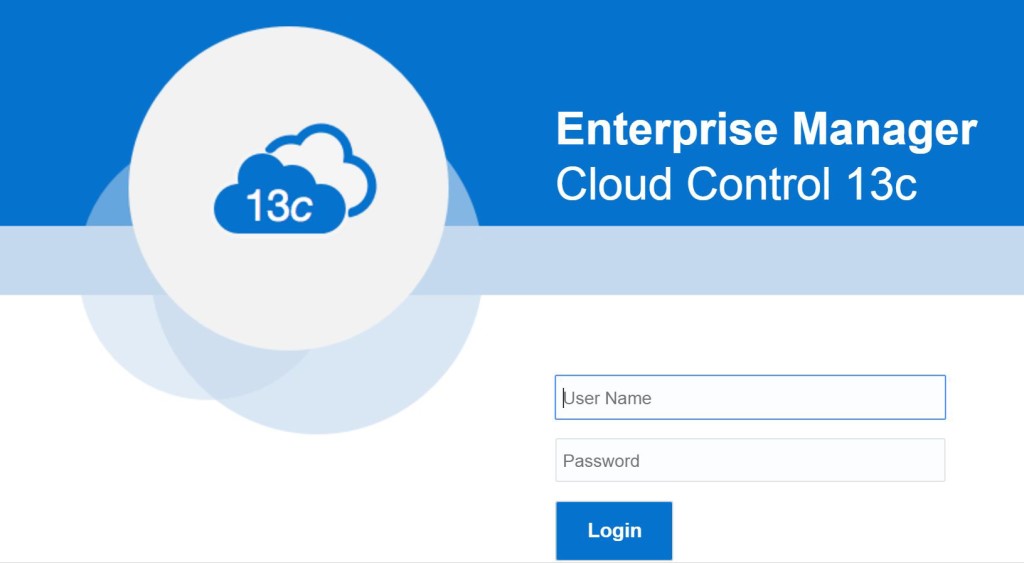
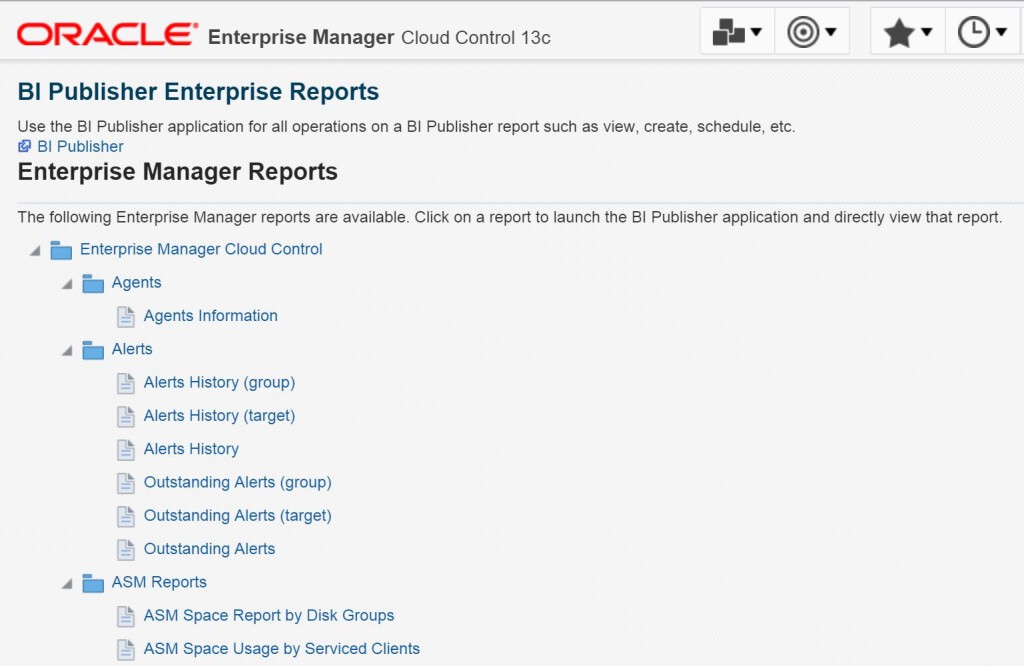
Thank you for sharing this post.
Foued
Great article! Your readers may also find real user reviews for Oracle Enterprise Manager on IT Central Station to be helpful. As an example, this user writes, “The product is very powerful and should be used to automate more key DBA type tasks.” You can read the rest of his review here: https://goo.gl/7TBzVt.