So for those of you that aren’t going to be “deep diving” soon, there will be two interfaces for creating a pluggable database- a GUI or through a CLI and for many, the former is going to be the choice as we ascend into DB12c land.
Many are still asking why we even want to go the pluggable database route, “What’s all the fuss?” The concept is easy for any MSSQL DBA to comprehend- they’ve had a lot of the feature set in place for quite some time as we detached and attached SQL Server databases since version 7.
So what is all the fuss about? Well, the fuss is all about us- our time, our resources and our billable hour. The ability to simplify the environment, have only one database home to upgrade, (wow, isn’t that a change from previous release mind sets??) and the ability to upgrade and segregate and application/user database from the container database that will house the majority of the data dictionary/main database components, will ease the database demands that go along with running anything on Oracle.
Now we could create the pluggable database from the command line, (example uses an “unplugged” database, saved off in an XML file)-
create pluggable database pgtst12c2
using '/u01/app/oracle/oradata/dbpd1/dppd1_kp.xml'
move
file_name_convert = ('/dbpd1/', '/dppd1p/')
/
alter pluggable database pgtst12c2 open;
Or, we could create one, using the DBCA, (Database Configuration Assistant). The DBCA GUI will quickly take you to the option to switch from creating a single instance/container database to offer you the option to manager your pluggable databases:
From here, you can then create a pluggable database with all the options we used in our CLI command above:
We then have the opportunity to set the options for OMF, (Oracle Managed Files), if we want a user tablspace, a PDB Admin User and if any requirements for Database Vault/Label Security, there’s a tab for the setup all conveniently in the DBCA wizard-
Once you’ve reviewed your choices and clicked “finish”, the installation will process your DBCA request:
You then have the choice to review the alert log/activity log or proceed in inspecting your new pluggable database!

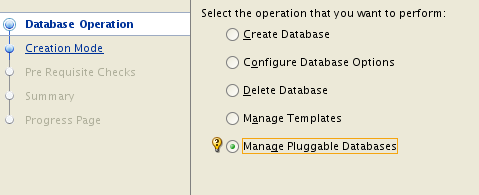
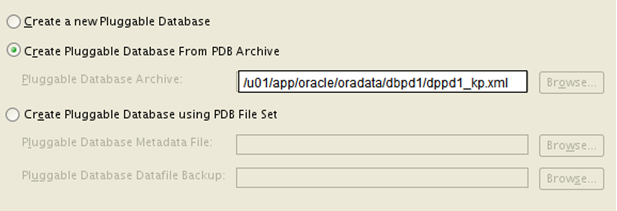
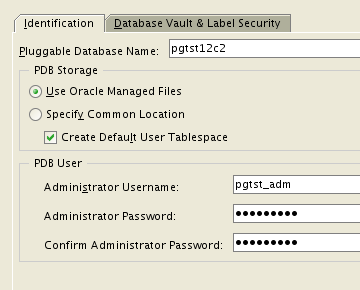
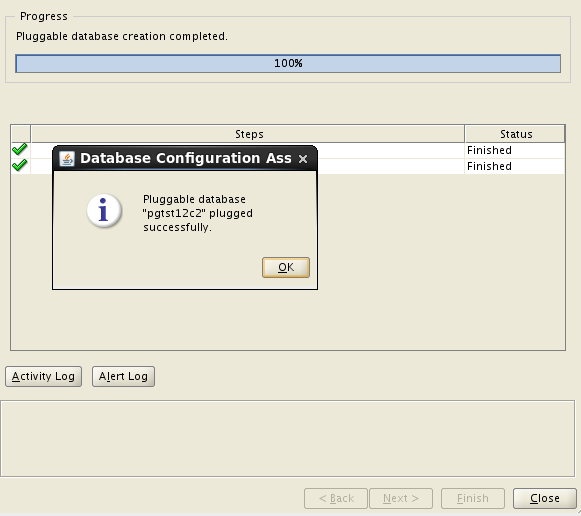
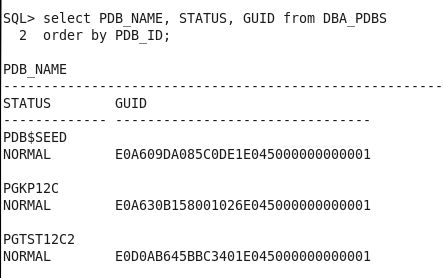



2 Comments on “Oracle Pluggable Databases- Easy as Pie, DBCA Pie, That Is…”
Comments are closed.