Anyone who knows me, will also know that I’m an Android person. I have nothing against Mac products and really do think they are cool, but I use what works for me and I am very content with my Samsung Android Galaxy S4 for my Smartphone and Galaxy Note 10.1 for my tablet. With the innovation of wearable smart devices, one would think that I would have gone Galaxy Gear, but I didn’t. Here are the initial reasons my letter to Santa had the Sony SmartWatch 2 instead:
- Play Store wise, the Sony had just as many and actually had more “functional” applications that I was interested in.
- I have a small wrist, (ring size is 4 1/4, so you can imagine, wrist is also very small…) The Sony has a smaller face to the watch and a smaller circumference attainable with the wristband.
- You can switch out the band for the Sony with any 20mm watch band with the adapter kit. I thought the Galaxy Gear to be aesthetically pleasing, but you are stuck with the one band.
- Wasn’t really interested in the camera that is the majority of the bulk on the wristband of the Galaxy Gear.
- Battery life was longer in the Sony.
Synchronizing the watch to my Galaxy S4 was simple. It’s a blue tooth connection, so after installing the Smart Connect software and the Sony SmartWatch 2 communication software, (you can install this second app from the phone once the blue tooth sync is complete, but it was just much easier and faster to install and cycle the phone manually…) It recognized it immediately and everything was ready to go, but to install additional software was not as straightforward. Every website I searched, including Sony’s support site seemed to be referring to features that made absolutely no sense, (and I can commonly figure out anything.) Due to this skill, I stopped reading and just picked up my phone and decided to try to figure it out on my own.
First thing I did was use my pull-down menu from my Galaxy S4 and clicked on the “SmartWatch 2 Connected” from the list. This took me to the place I’d been searching the web to locate! From the SmartWatch2 app on the phone, you can add default applications or search the Play store for other Sony SmartWatch compatible applications.
I quickly installed what I was searching for and tried out a few games and other apps that I was curious about. As quickly as they installed on my phone, they then synchronized to the SmartWatch 2.
Once installed, you need to then, via your phone, configure the applications. This is done from the same location as you performed the installations, but you will now note that the applications have moved from Recommended Applications or from one you chose from the Play Store to a list above called Installed Applications. You can click on each one and set up access. If you already have it authorized in your phone, a simple new plug-in authorization will be added to many of these apps, which you will then authorize and notifications will begin to your SmartWatch 2.
Now, one of the complaints most folks had about many of the wearable smart devices were the amount of notifications. They felt they were being inundated with notifications, but either they’ve enhanced the applications since the initial reviews I read or folks didn’t realize how to update the settings for many applications to eliminate the noise. I was able to choose, not only what notifications to get from Twitter and Facebook, (Twitter or New Feed vs. @DBAKevlar and My Notifications) but I could even click on individual followers or friends to show or hide posts from. If you have someone who is posting constantly, (OK, listen carefully, this is how to block my noisy, constant social media posting ! :)) you can simply remove the check mark for their feed and silence them from the SmartWatch 2 notifications.
As you can receive text messages on the SmartWatch2 and send quick, pre-written auto-reply messages, I would update and create the ones you need to allow a quick one button reply that makes sense to your daily life.
There are multiple applications available for how and when to answer my phone. And with a blue tooth hands-free device, I can place and answer calls without taking my phone from my purse or pocket. My best friend would look at me quizzically as I would suddenly, without any indication to her, pick up my phone to answer a call that my SmartWatch2 alerted me to, including all called info. The vibration is subtle enough that she wasn’t aware of it even when she was sitting right across from me at the table. If a call came in from someone I wanted to call back later, I was able to refuse the call, which is another feature I really like on the SmartWatch2. Being oncall for Enkitec on Christmas, this came in very handy, as I was able to cook Xmas dinner without any concern that I might miss a page, as the notification would come in clear and handsfree via a vibration and info at my wrist.
The application for instant messaging allows you to add as many auto-reply messages you want. I would update and create the ones you need to allow a quick one button reply. After 24hrs, the charge on the watch is still over 50%, so considering how much I’ve loaded on it, tested out, (much heavier than normal use…) I’m thrilled with the battery life on it and the battery life with the blue tooth on all the time on my Galaxy S4.
Recommendations for anyone purchasing one?
- The default band is kind of uncomfortable. Plan on getting a better watch band, any 20mm watch band will work.
- Invest in invisa-shields or some other clear shield for the face. No matter how careful you are, you are going to be hitting the face against something when it’s on your wrist.
- Take care when setting the quiet time settings for night time via the SmartWatch 2. This actually shuts the phone’s mobile data settings off and you will NOT receive data during that time.
- If you are already one that uses a blue tooth headset, then you will find the phone options just as functional in the Sony as the Samsung…plus save about $100…:)
All-in-all, I have to say, I’m very satisfied with the product and although I feel a bit like Dick Tracy with my futuristic device on my arm, it’s very functional and really does serve the purpose I had hoped for!
Happy Holidays, everyone!


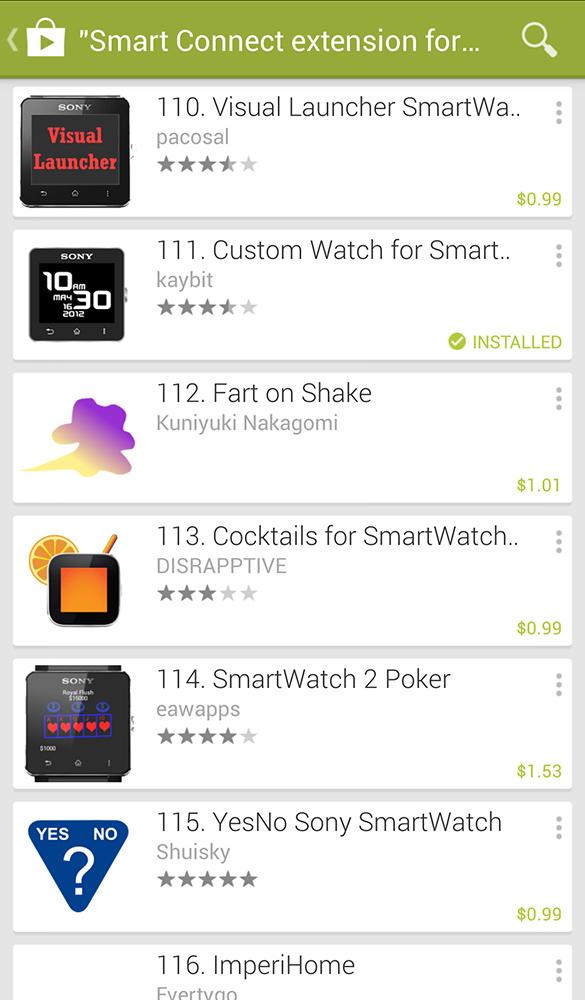

Great review. I also just got the SW2, paired to a Samsung GS3 rooted with a 4.1.2 ROM. Curious as to how you are getting your email (not Gmail) notifications?