How many of you use Oracle Enterprise Manager 12c, recognize it can do so much more than just taking it out of the box and plugging it in, then proceed to start building metric extensions, plug-ins, writing EM CLI scripts, etc? How cool would it be if you could peruse a library of plug-ins to support the extensibility framework for you to check out and use for the benefit of your company and you?
If you aren’t familiar with the Extensibility Exchange, it is exactly that! Oracle’s Extensibility Exchange is a library of contributions from Oracle, it’s trusted partners and power users. The interface is simple to use and we’ll go through how to use it and how to also become a contributor, as I’m one who believes in giving back to the Oracle community!
Accessing the Extensibility Exchange
Once you enter the site, you will first see the main page. Note the header has great information on upcoming events for the Enterprise Manager community, including free training and webinars, along with a link if you want to get more info or register for an event:
Below are the categories involved in the Extensibility Exchange site. These are arranged by number of content and views, so you can get a sense of what extensions are most popular.
Below that is the Search option that is incredibly helpful and easy to use. Simply type in a keyword and the search option goes to work to find you all plug-ins in the Exchange that contain that word.
From the lower half of the page, you can also peruse the recently updated extensions in the library by Oracle, by partners and also by “tags”. Social media options are also available if you want to follow the latest from Enterprise Manager.
Now lets go back to the Search bar and talk about how to use the Extensibility Exchange in the search for an extension in the library:
Search
Simply start to type in the keyword of what you are searching for, in our example, we’ll search for “Exadata”:
As you can see, the keywords for Exadata show up immediately. For our example, we’ve chosen “Exadata Database Machine”.
This takes us to the page for the extensions that match our search we chose from the drop down:
Extension Interface
By clicking on one of the extensions found in a search, we are taken to the content details for the Exadata Storage Server plug-in:
Notice that you can read the full documentation on the plug-in, (Explore Plug-in), Download it, Report a problem if one is experienced with the plug-in or Bookmark it for later reference via a web browser. I also recommend, if you do download it, definitely return to the plug-in and rate it, along with letting others know if you would recommend the plug-in. It’s very valuable to other users of the Extensibility Exchange to receive your feedback.
If you choose to download a plug-in and it’s from Oracle, it will take you to the Oracle download page:
You can simply accept the license agreement and click on the Download option to get your plug-in and proceed to reap the benefits from designing and coding you didn’t have to re-invent! 🙂
Partners Extensions
Now no need to just use Oracle’s Offerings. Let’s say you find a plug-in that does what you need from one of our valued partners.
For our example here, we’ll use the “Monitoring Essentials” plug-in added to the library by Apps Associates. All the same options are offered down the left side of the pane, including documentation to review before deciding to download it, along with the ability to report problems and to provide feedback and rate the plug-in.
If you were to choose to download this great partner plug-in, you’d be promptly forwarded to their download site, as partner extensions, logically, aren’t stored with Oracle’s offerings.
Classic View
Now, if for some crazy reason, you preferred the older look of the Extensibility Exchange, you do have the option to click on the Classic tab at the top of the page and you can revert to the previous iteration of this great web site. I’d recommend working with the new version, though. The enhancements will quickly become apparent!
Development Resources
Now lets say you’ve been working hard on your own metric extensions, plug-ins and other valuable additions to your EM12c environment and you’d like to learn more. The Development Resources page is for you. The page includes downloads for kits, guides, white papers and screenwatches to make it easy for you to become an EM12c Extensibility Expert!
Contribute
If you want to add your contributions to the Extensibility Exchange, it’s just a matter of filling out the form on the Contribute page and click on Create. Oracle will take it from there and work with you to validate your contribution and then add it to the Extensibility Exchange catalog.
At a Glance
Now this may be the last tab, but it’s also one of the most important. The At a Glance page gives a quick view of what plug-in offers what functionality.
It also has a cool search features, so you can add filters, then compare the feature offerings from different plug-ins:
For our example, we did a quick search on EMC plug-ins and notice, there are two that provide “out of the box” reports, so if that is a requirement of the plug-in your need, here’s two options you can download!
Summary
All in all, I love the Extensibility Exchange and can’t wait to see EM CLI scripts, metric extensions and other offerings added to this great update to the site!

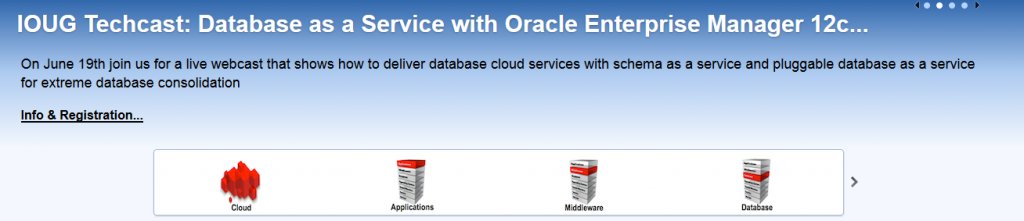
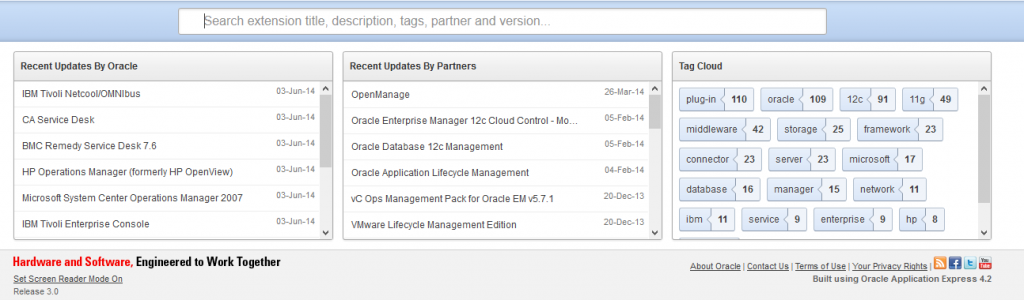
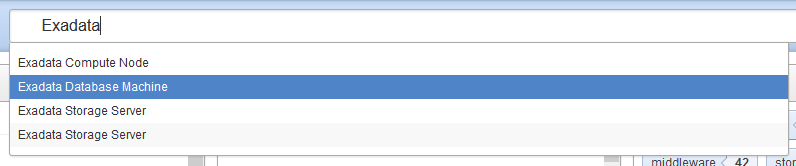
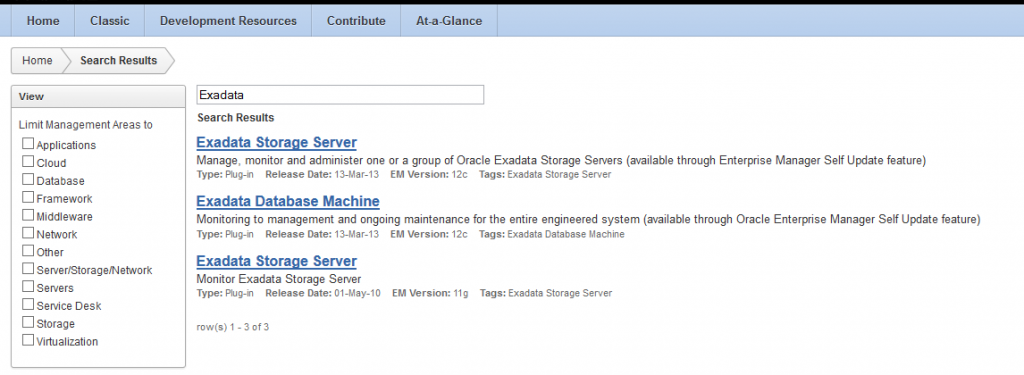
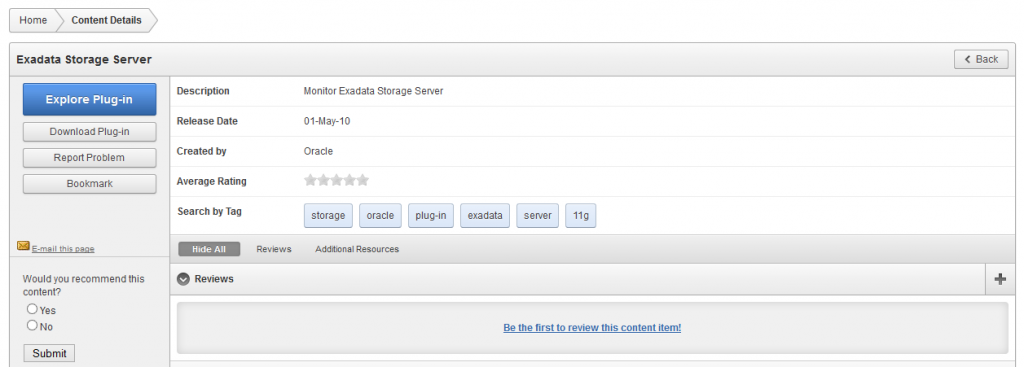
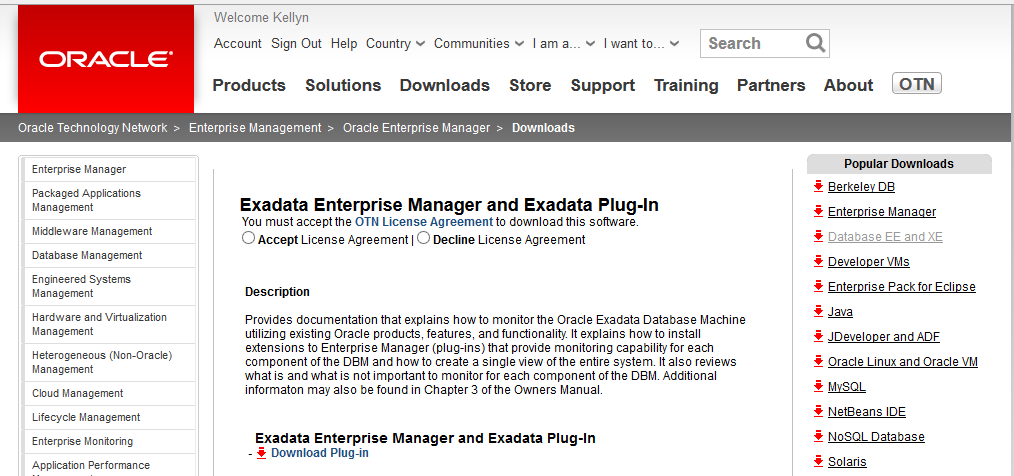
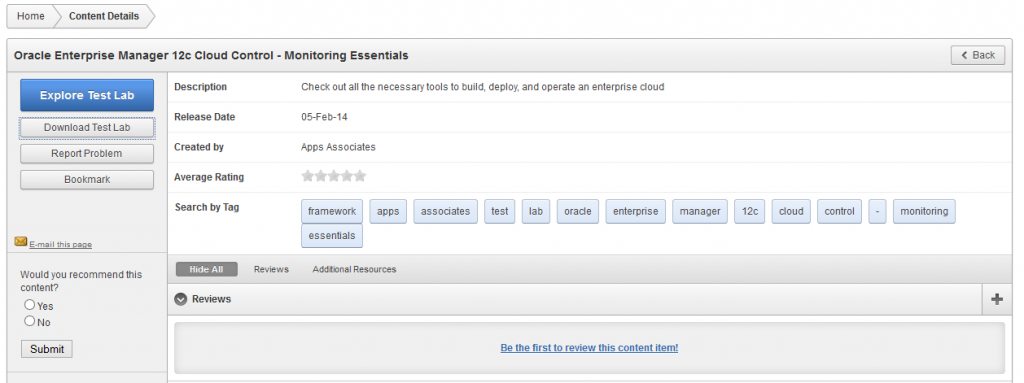
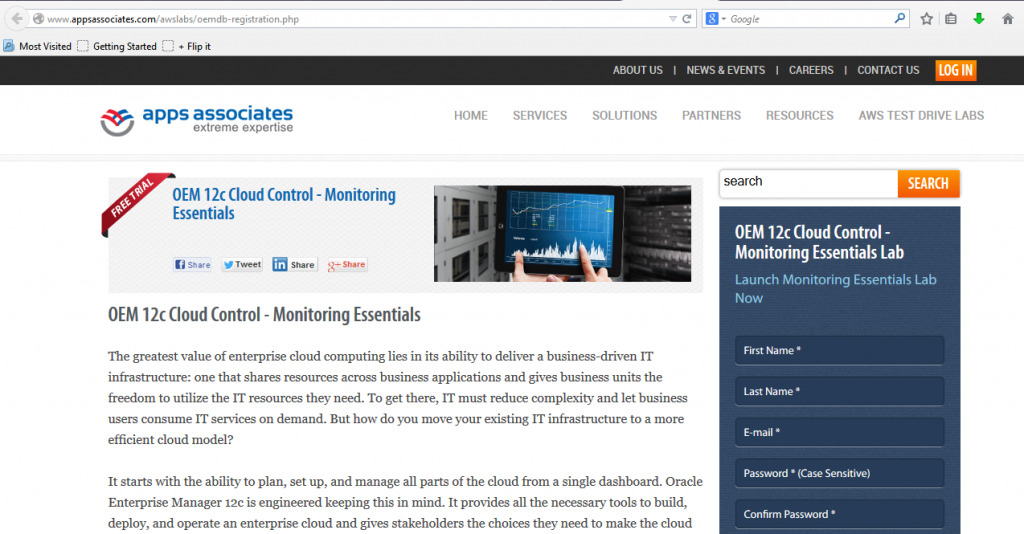
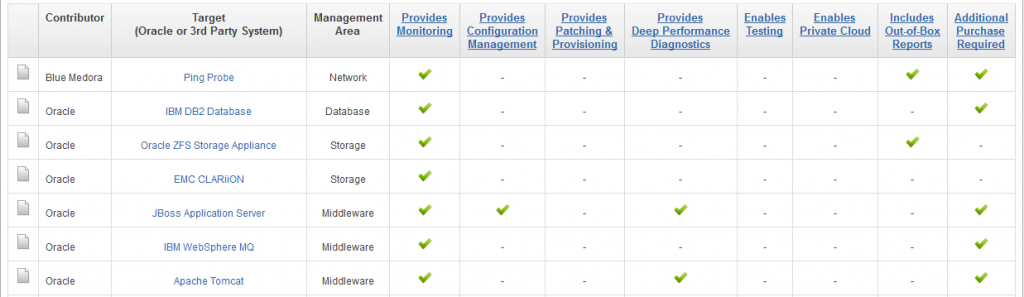
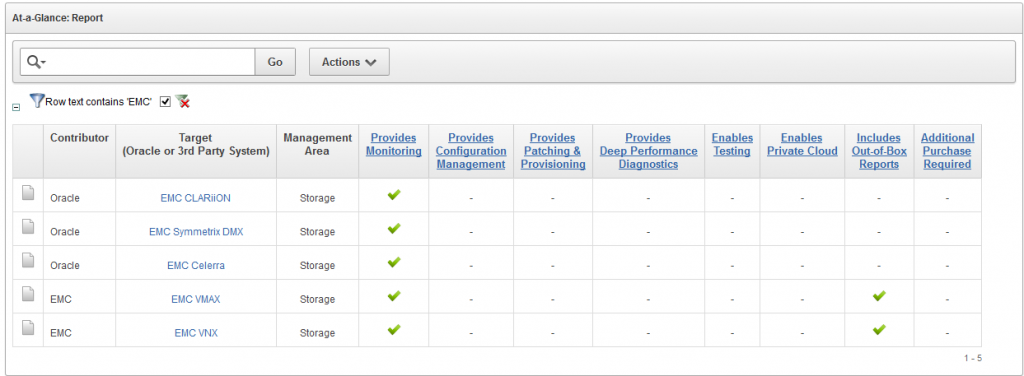
3 Comments on “The *New and Improved* Extensibility Exchange is Here!”
Comments are closed.