Ten Things in Enterprise Manager to Improve a DBA’s Sleep at Night
Happy Birthday to me! So for my birthday, I give a present to you… As I want all DBAs to sleep better at night, here are the top ten features you can use in Enterprise Manager Cloud Control to offer a good night’s rest instead of during the day at your desk… 🙂
1. Disable the Default Rule Sets Shipped with Cloud Control.
Yes, you heard me. I believe you should use them as a starting point or an example, but don’t put them into production. These were examples set by development to see all that you could be notified on, but what you need to be woke up for should be anything mission critical that will SUFFER an outage if you DON’T respond. Anything that can wait till the morning SHOULD wait till the morning.
Make copies of the default rules and disable the originals. Plan on making as many copies and edits as necessary to ensure that you are only being notified on the appropriate targets, life cycle status and line of business that YOU are responsible for ensuring is up and available to the business.
2. Implement Monitoring Templates and Default for Important Target Types.
Monitoring templates ensure that you are monitoring each target in the same way and for the same metric thresholds. This ensures you start with metric thresholds that make sense for the target and should be applied to all targets of that target type. Creating monitoring templates are easy when you create one target as an example and use it for the source of your template.
3. Use Metric Thresholds for Individual Targets and Set Them to Not Be Overridden by Monitoring Templates
Now this might sound like a complete 180 from #2 on this list, but it’s not. This is just like #1, break down and specialize for unique targets that have unique challenges. This means, if you have a target backup drive that fills up to 97% each night, you shouldn’t be woke up for it. This is expected behavior and you can either set a static threshold specific to this target or an adaptive threshold that won’t be overridden by the monitoring template for this target ONLY.
4. Utilize Administration Groups
Administration Groups offer you advanced features and scalability to your Cloud Control environment that standard groups, and to a lesser extent, Dynamic groups, do not. Line of business and life cycle management features that ensure you can break down notification groups, rule sets and other features, along with more advanced features with Database as a Service and other features to allow you to do more with less. The natural life of a database environment is one of growth, so thinking ahead one, five and ten years is a great way to add value to the business as a database administrator.
5. Create Metric Extensions for Unique Monitoring Scenarios
Enterprise Manager 12c is a self-service product. So often there are unique situations that the business needs monitored for or the DBA notes creates a situation or outage, but isn’t, by default, a metric that comes with EM12c. It’s easy enough to create a metric extension and take the concern and worry out of the situation, creating more value to the business.
6. Add Corrective Actions, (Jobs)
Often when, a problem occurs, a DBA has a simple shell script or SQL they run and it corrects the problem. If this is the case, why not have Cloud Control monitor for the issue, create an incident in the Incident Manager, send an email, then run the SQL or script as a Corrective Action? The DBA will still know the problem occurred the next morning, but no one needs to be woke up to do what can be automated in the system.
7. Use Patch Plans and Automate Patching
I understand, really. Something could somehow, somewhere, some rare time go wrong, but the patch plans you can create in Enterprise Manager are surprisingly robust and full featured. If you’re still doing patching the old fashioned way and not patching environments in the more automated and global patch plan way, you’re wasting time and let’s face it- DBAs rarely have time to waste. You are a resource that could be utilized for more important tasks and quarterly PSU patching is just not one of those.
8. Centralize Database Jobs to EM Jobs
The common environment is structured with multiple DBAs, often with one DBA as primary to a database environment and the others playing catch up to figure out how the primary has the database set up. My favorite DBA to work with once told me, “Kellyn, love your shell scripts. They make the world go ‘round. I just don’t want to try to figure out how you write shell at 3am in the morning or what kind of scheduler is used on all the OS’s you support!” I realized that I owed him to centralize all my environments with an interface that made it easy for ANYONE to manage it. No one had to look at cron, the task scheduler or a third party scheduling tool anymore. Everything was in Enterprise Manager and no matter what operating system, it all looked very similar with the logs in the same place, found in the same tab of the UI. Think about it- this is one you do for the team, move those jobs to inside Enterprise Manager, too…
9. Put Compliance Framework into Place
Compliance is one of those things that seem a mystery to most. I’m often asked why environments really need it and does it make sense. It can seem overwhelming at first, but the idea that you know what database environments, hosts and such are out of compliance helps to distinguish how to get your database environment all set up to ensure that business best practices are in place- You have a baseline of compliance standards for configuration settings, installation and real-time monitoring to view globally via EM12c.
10. Plug-ins to Offer a Single Pane of Glass View
A database is a database or that’s how the business sees it. I have almost as many years in SQL Server as I do in Oracle. I’ve worked in Sybase, Informix, Postgres and MySQL. After being hired for my Oracle DBA skills in every job I’ve held, it never failed- within 6 weeks, a mission critical database environment on a secondary database platform was discovered that a group, often outside of IT had implemented and now needed critical support of. Enterprise Manager offers plug-ins to support all of the above database platforms and more. It offers plug-ins for engineered systems, storage arrays and other hardware that the DBA is now expected to manage, too. Why manage all of this from multiple systems when you can easily create a single pane to ensure you’re covered?
So there you have it, my top ten list. There are, of course, 100’s of other great features in EM12c, but make sure you are taking advantage of these in the list!


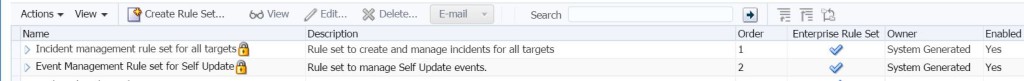
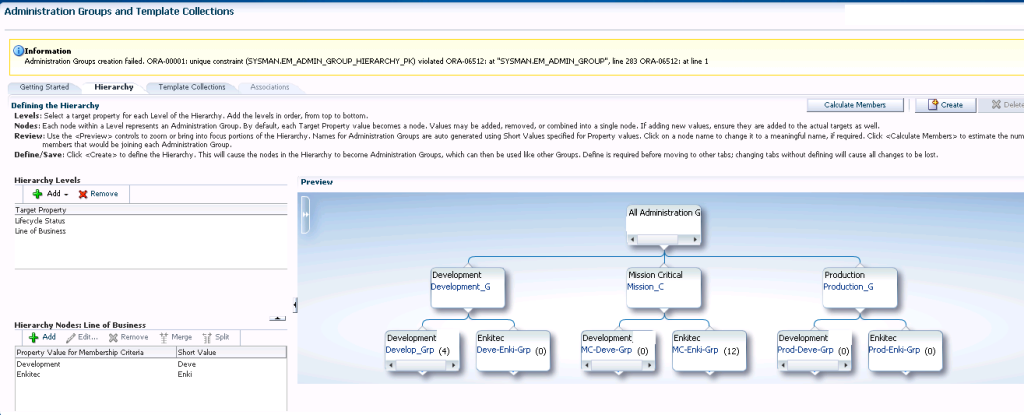
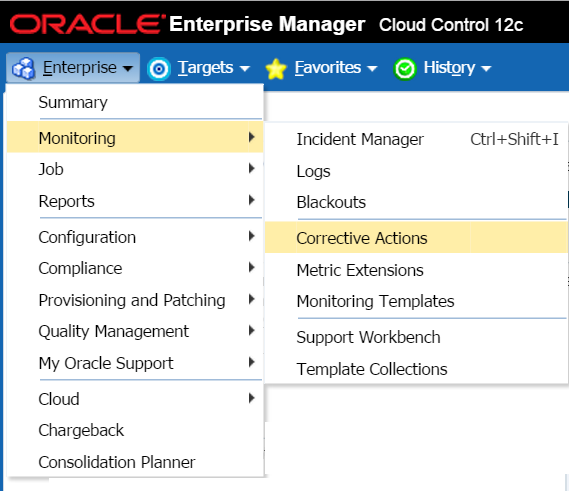
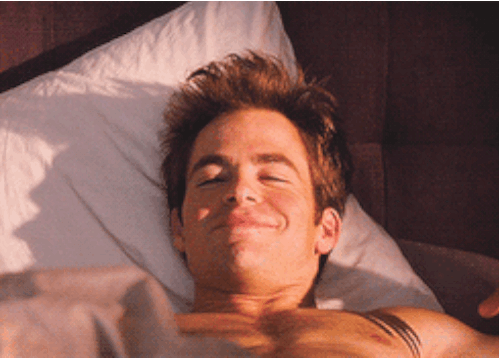
Happy Belated Birthday, Kellyn! Any chance the RMAN catalog assignment per database target will be enhanced? As of the past few releases of EM, each registered user account maintains it’s own DB-to-RMAN Catalog assignment. It would be great if you can manage those assignments through something like the preferred credentials. Is there a way to request enhancements?
Cheers,
Steve
I would have to search through all the enhancements, but knowing the way its going now, I’d look to a future release for this support.
Thank you for the birthday wishes everyone!
Kellyn
Kellyn good article 🙂 I might add a number 11 ? utilise dynamic groups to control which targets end up in which incident rules, then populate your groups using emcli set_target_property_value for instant (almost ) monitoring
Pingback: Ten Things in Enterprise Manager to Improve a DBA’s Sleep at Night | DBA Kevlar | Bastien Leblanc