RMOUG’s Quarterly education workshop was a great event today and I appreciate everyone who came out and those who spent time with their family and their user community doing fun geeky stuff.
Raspberry Pi Family Coding Morning
There were a few things I promised folks, including access to my family coding slides so anyone can do this at home. Even though I’ve included the GPIO with breadboard configuration and code in the slides, please, PLEASE consider getting the Pibrella board and code with it instead. The chance of wiring the board wrong is high for those just starting out and even I ran into this after having some extensive time with the product, so for the $15-20, it’s worth the investment… 🙂
The slides to do this hands on lab can be found here. The art project pieces to do this most effectively with the motors-
From Michaels or another hobby store:
- Sponge foam “marshmallows” . You can’t miss them. They look just like marshmallows but are perfect to attach your products to the motors.
- Motors. You can by these individually at Hobby Lobby or other toy hobby stores. I bought a large parcel of them online.
- sponge stickers, 3-D stickers, construction paper, plastic flyers, (the kind you spin between your hands and then let take off) and anything else light that you can add to you art projects.
One thing we found useful for this event- I had two images already built with all the libraries and downloads performed and installs configured. This saved a few folks- we just pushed my SDCard for the first Pi or Micro SDCard for the latest version into the slot and then the attendee could go through the full setup of their Raspberry Pi once they got home.
I also lent out my pibrella card, monitor, mice, keyboard and jump drives. In the future, I’m thinking HDMI cables and maybe HDMI to VGA adapters might be a good bonus, along with extra Raspberry Pi power cables. Many of these online stores sold the unit without the power cables and one sent an attendee home with the wrong size memory card!
After you write out all your code, one of the challenges was hooking up the motor to the pibrella board. I planned on using my own setup as the physical example, but since I’d lent out all my hardware, I didn’t have that example anymore. I’ve added the following pictures to help give a visual representation to the project.
Ensure that you note the positive and negative on the Pibrella board, plugging the positive, (red) and the negative, (black) in to the correct holes in the board. Note that your board may be active on the bottom left, (D on the Pibrella board) to the red button on the board or the upper right, (E) on the board. The active ports will show when you run your code, that line of ports will light up with a small, white light. As stated in the slides, MAKE SURE NOT to touch the wire tips to the Pibrella board circuits or the Raspberry Pi metal areas if the unit is powered up! This will cause a short and you’ll know as the unit will restart.
AWR Warehouse Hands on Lab
Now for the AWR Warehouse hands on lab. A couple people had no issues at all, but a number of folks found out that I had a problem with copies of the OVA file to “lesser quality” jump drives.
I found the issue was a corrupted listener that was giving us quite the challenge.
1. Go to $ORACLE_HOME/network/admin and open up the LISTENER.ora file.
2. You’ll see that there is either one or two databases that are now registered in the file.
- Change the AWRW1 entry, (that we noticed was brought up in the “corrupt copy) to just be AWRW for both entries in the file.
- Save and exit. Restart the LISTENER.
You should not be able to log in, but use the following, (again, it’s still acting a bit odd, but it’s a 40G image and we’re not going to try to get people to download that across the network! :))
>sqlplus sys@AWRW / as sysdba
Enter the password and you can now log in and start the database.
Go ahead and switch to the HOL user:
sqlplus> connect awrw_hol@AWRW
And you can now work through the lab without an issue. It’s not a perfect fix, but this will get those that couldn’t run through the lab today back in business!
The scripts for the lab can be found here and you can print a new copy of the Hands on Lab if you’d like, too.
Thanks for coming out again to the event and I hope everyone enjoyed the afternoon at Elitches after a full morning of technical content!



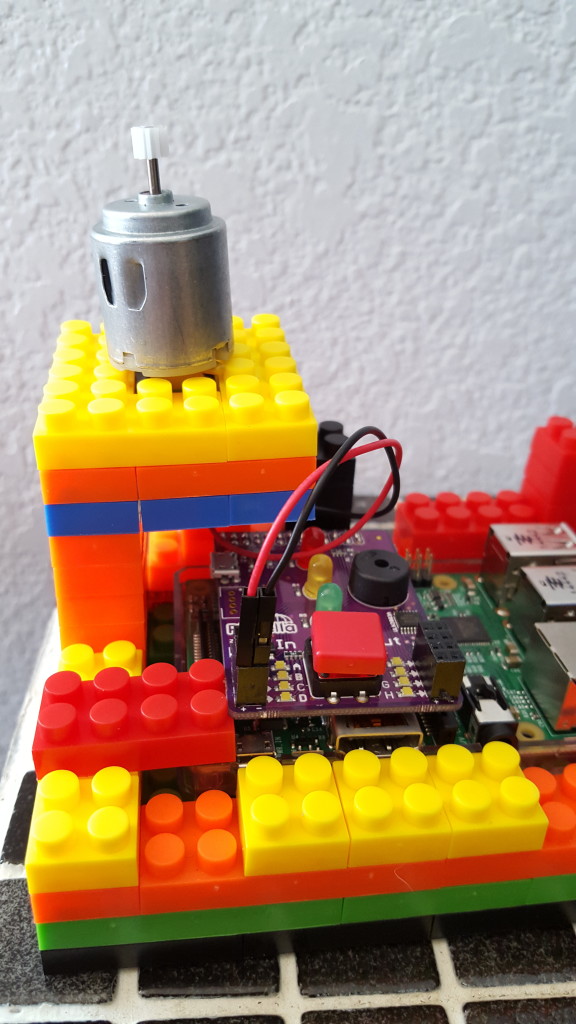
Hi Kevlar,
I hope you are fine and congratulations for the material, really amazing.
It’s possible download the Oracle_awrw_hol.ova to do the training in my house?
So, again thanks and congratulations,
Fábio Oliveira
The file is, unfortunately, too large to put anywhere for download at the moment. I’ll keep looking for an adequate download option and will update this post if I figure one out! 🙁