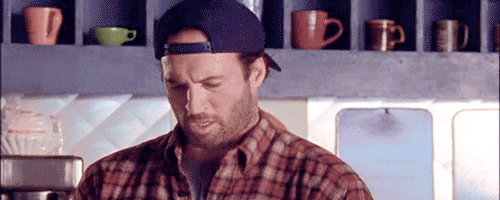Someone pinged me earlier today and said, “Do I even really need to know about logs in Enterprise Manager? I mean, it’s a GUI, (graphical user interface) so the logs should be unnecessary to the administrator.”
You just explained why we receive so many emails from database experts stuck on issues with EM, thinking its “just a GUI”.
Log Files
Yes, there are a lot of logs involved with the Enterprise Manager. With the introduction back in EM10g of the agent, there were more and with the EM11g, the weblogic tier, we added more. EM12c added functionality never dreamed before and with it, MORE logs, but don’t dispair, because we’ve also tried to streamline those logs and where we weren’t able to streamline, we at least came up with a directory path naming convention that eased you from having to search for information so often.
The directory structure for the most important EM logs are in the $OMS_HOME/gc_inst/em/OMGC_OMS1/sysman/log directory.
Now in many threads on Oracle Support and in blogs, you’ll hear about the emctl.log, but today I’m going to spend some time on the emoms properties, trace and log files. Now the EMOMS naming convention is just what you would think it’s about- the Enterprise Manager Oracle Management Service, aka EMOMS.
The PROPERTIES File
After all that talk about logs, we’re going to jump into the configuration files first. The emoms.properties is in a couple directory locations over in the $OMS_HOME/gc_inst/em/EMGC_OMS1/sysman/config directory.
Now in EM12c, this file, along with the emomslogging.properties file was very important to the configuration of the OMS and it’s logging, which without this, we wouldn’t have any trace or log files or at least the OMS wouldn’t know what to do with the output data it collected! If you look in the emoms.properties/emomslogging.properties files for EM13c, you’ll receive the following header:
#NOTE #---- #1. EMOMS(LOGGING).PROPERTIES FILE HAS BEEN REMOVED
Yes, the file is simply a place holder and you now use EMCTL commands to configure the OMS and logging properties.
There are, actually, very helpful commands listed in the property file to tell you HOW to update your EM OMS properties! Know if you can’t remember an emctl property commands, this is a good place to look to find the command/usage.
The TRACE Files
Trace files are recognized by any DBA- These files trace a process and for the emoms*.trc files, these are the trace files for EM OMS processes, including the one for the Oracle Management Service. Know that a “warning” isn’t always a thing to be concerned about. Sometimes it’s just letting you know what’s going on in the system, (yeah, I know, shouldn’t they just classify that INFO then?”
2016-04-09 01:00:07,523 [RJob Step 62480] WARN jobCommand.JvmdHealthReportJob logp.251 - JVMD Health report job has started
These files do contain more information than the standard log file, but it may be more than what a standard EM administrator is going to search through. They’re most helpful when working with MOS and I recommend uploading the corresponding trace files if there is a log that support has narrowed in on.
The LOG Files
Most of the time, you’re going to be in this directory, looking at the emctl.og, but remember that the emoms.log is there for research as well. If you perform any task that involves the OMS and an error occurs, it should be written to the emoms.log, so looking at this log can provide insight to the issue you’re investigating.
The format of the logs are important to understand and I know I’ve blogged about this in the past, but we’ll just do a quick and high level review. Taking the following entry:
2016-01-12 14:54:56,702 [[STANDBY] ExecuteThread: '1' for queue: 'weblogic.kernel.Default (self-tuning)'] ERROR deploymentservice.OMSInfo logp.251 - Failed to get all oms info
We can see that the log entry starts with timestamp, module, message, status, (ERROR, WARN, INFO) detail, error message. This simplifies it when having to read these logs or knowing how one would parse them into a log analysis program.
There are other emoms log files, simply specializing in loader processing and startup. Each of these logs commonly contain a log file with more detailed information about the data its in charge of tracing.
If you want to learn more, I’d recommend reading up on EM logging from Oracle.