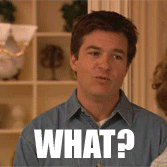Samsung Phones with 6.01 Update and Failures on Email Sends, Social Media, etc.
I was surprised on April 20th when I awoke to find a 1.3G OS update on my Samsung Galaxy 6 Edge+. I’d never experienced any issues with an update before, so I quickly connected my phone to the WiFi and let it download then upgrade my phone, anxiously awaiting what new Android features awaited me.
It Broke
I proceeded through my day, but was concerned as battery usage was higher than usual and I suffered email failures from Gmail and a few tweets didn’t go through. I consider myself quite familiar with mobile phone trouble shooting and promptly performed the standard steps to address issues, but upon the next morning, I was faced with the same issues.
I researched and found that I wasn’t the only one, as numerous Note, Galaxy and even new Galaxy 7 users were reporting similar issues with texts, emails and network connectivity.
I happened to be running work errands and stopped at my neighborhood T-Mobile store to see if they’d heard anything. The tech was surprised by what I’d tried:
- Cleared the app cache for affected applications.
- Uninstalled and reinstalled.
- Cycled between the steps.
Then he was even more impressed with my phone- I have my Samsung set up at the most optimal settings.
- Shut off all unnecessary notifications at the application level.
- Shut off Wifi scanning.
- Keep Location and Wifi off unless I’m somewhere that I need to use it.
- Keep my screen set to auto-dim to conserve battery.
- All advanced features for the phone are set to optimum performance, balanced with conservative usage.
Yaaaass
I was having an issue clearing the cache partition on the phone and was looking to how it should be done with the 6.01 release. There had been a change in the button combination, (volume down, home button, power button combo brings to a screen instead of clears the partition) and he was able to help me out with this, clearing the partition.
There was a second fix that was added to the clearing of the partition:
The actual 6.01 upgrade system update HADN’T finished! Upon clearing the cache partition, the update completed and many of the issues I was experiencing stopped.
Then the second part of the problem showed itself. To conserve battery, on many Samsung 6 and 6 Edge devices, it was recommended to run in “Power Saving Mode“. In 6.01, there is a change to the features provided as part of this mode.
It now LIMITS the amount of data allowed to be SENT or RECEIVED.
Reason tweets with pictures and emails with attachments failing SOLVED. Take the phone out of “Power Saving Mode” and these emails and tweets stuck in “limbo” should immediately be sent!
So, to summarize- If you are having issues with emails, network connectivity and social media, do two things:
- Using the button combination for your device and clear the cache partition. You most likely will also see a secondary system update that will complete afterwards. This means your phone didn’t complete it’s update to to 6.01 to begin with.
- If you use “Power Saving Mode”. Shut it off, try to resend a tweet or email with an attachment. If it works, you now know that you hit the size limitations. You can tweak this and do a lot of it manually by the following:
- Go to settings
- Click on Battery
- Click on Ultra Power Saving Mode, App Power Saving and Go to Details
- Choose apps that are using power and ask the app to Save Power and for those that need to send attachments and such, like email, twitter, Facebook, leave them to Automatic only.
I’m happy I figured this out, as the Samsung Galaxy Edge Plus has been my favorite phone ever, so having it at top functionality after the upgrade was important! Hope these tips to fix issues after the upgrade to 6.01 helps you, too!