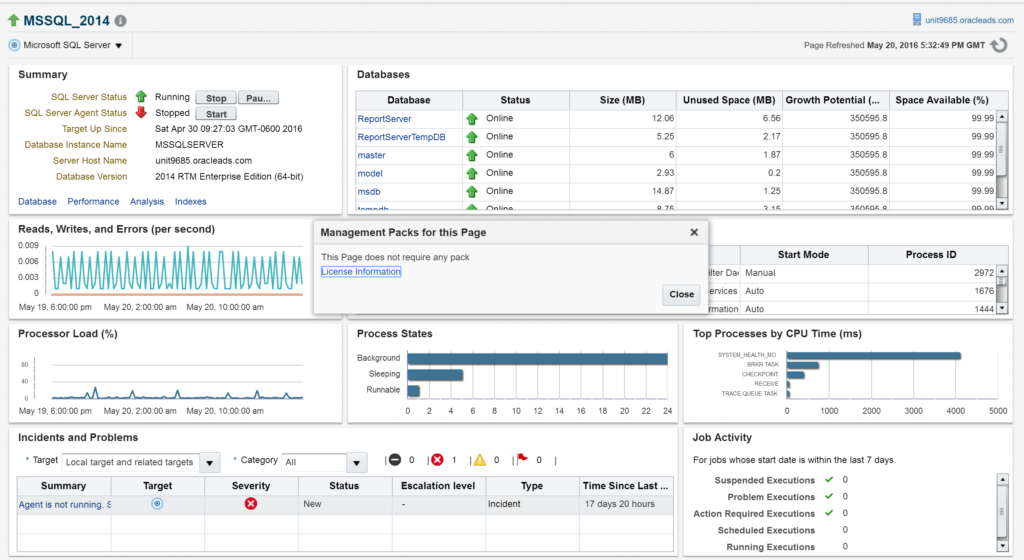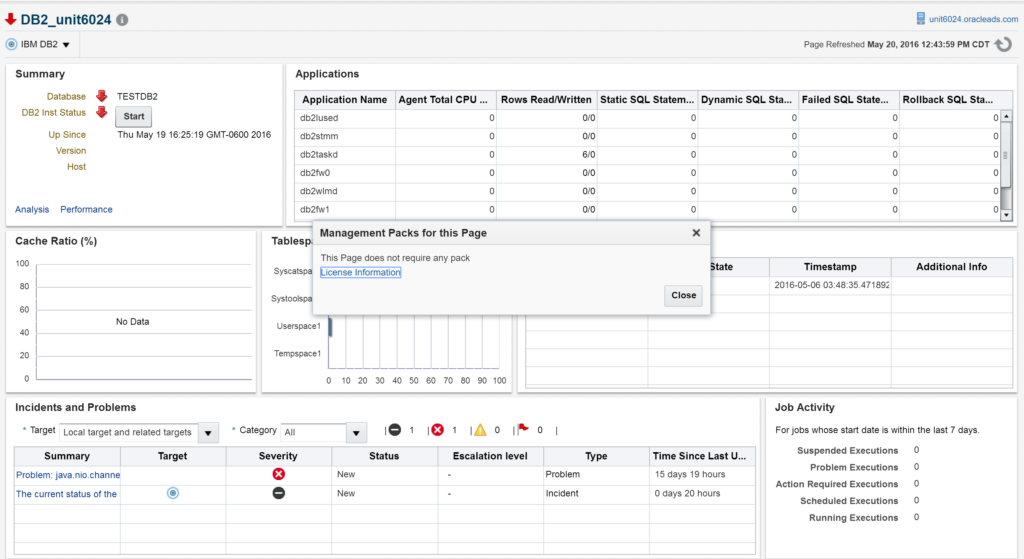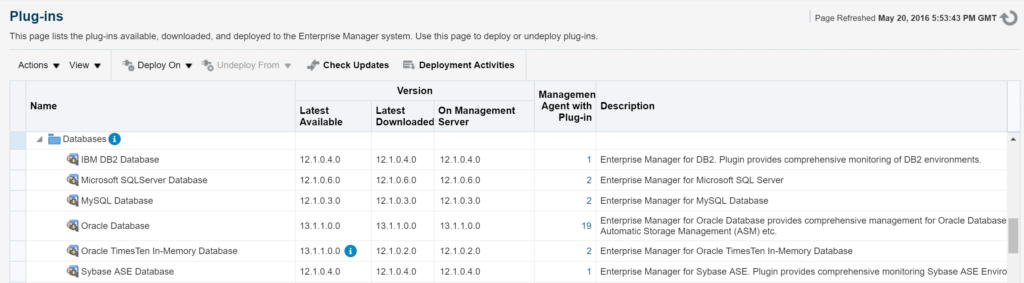This last week I presented at Great Lakes Oracle Conference, (GLOC16) and the discussion on monitoring of non-Oracle databases came up while we were on the topic of management packs, how to monitor usage and what ones were required to monitor non-Oracle databases. I didn’t realize how confusing the topic could be until I received an email while in on layover in Chicago and relaying what the attendee had taken away from it. I was even more alarmed when I read the email again, planning to blog about it today after a full nights sleep!
You’ll often hear me refer to EM13c as the single-pane of glass when discussing hybrid cloud management, performance management when concerning AWR Warehouse and such, but it also can make a multi-platform environments easier to manage, too.
The difference between managing many Oracle features with EM13c and non-Oracle database platforms is that we need to shift the discussion from Management Packs to Plug-ins. I hadn’t really thought too much of it when I’d been asked what management packs were needed to manage Microsoft SQL Server, Sybase or DB2. My brain was solely focused on the topic of management packs and I told the audience how they could verify management packs on any page in EM, (while on the page, click on Settings, Management Packs, Packs Used for This Page) for any database they were monitoring:
As easily demonstrated in the image above, there aren’t any management packs utilized to access information about the MSSQL_2014 Microsoft SQL Server and you can quickly see each of the User databases status, CPU usage, IO for read and writes, along with errors and even control the agent from this useful EM dashboard.
I can do the same for a DB2_unit6024 database environment:
You’ll note that the DB2 database dashboard is different from the SQL Server one, displaying the pertinent data for that database platform.
Now, you may be saying, Kellyn’s right, I don’t need to have any management packs, (which is true) but then you click on Settings, Extensibility, Plug-ins and you’ll then locate the Database Plug-ins used to add each one of these databases to the Enterprise Manager.
These plug-ins are offered often by third parties and must be licensed through them. There may be and are often charges from these providers and I should have been more in-tune to the true discussion and not stuck on the topic of management packs.
Luckily for me, there is a small amount of explanation on the very bottom of the management pack documentation that should clear up any questions. Hope this offers some insight and thank you to everyone who came to my sessions at GLOC!