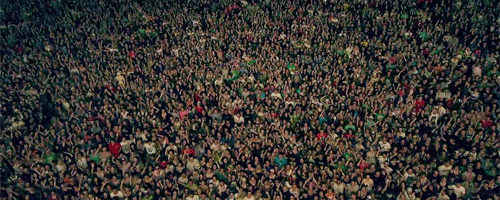Preparing AWS for the Delphix Trial
There are more configurations for AWS than there are fish in the sea, but as the rush of folks arrive to test out the incredibly cool AWS Trial for Delphix, I’ll add my rendition of what to look for to know you’re AWS setup is prepped to successfully deploy.
The EC2 Dashboard View
After you’ve selected your location, set up your security user/group and key pairs, there’s a quick way to see, (at least high level) if you’re ready to deploy the AWS Trial to the zone in question.
Go to your EC2 Dashboard and to the location, (Zone) that you plan to deploy your trial to and you should see the following:
Notice in the dashboard, you can see that the key pairs, (1) and the expected Security Groups, (3) are displayed, which tells us that we’re ready to deploy to this zone. If we double click on the Key Pair, we’ll see that its match to the one we downloaded locally and will use in our configuration with Terraform:
How Terraform Communicates with AWS
These are essential to deploying in an AWS zone that’s configured as part of your .tfvars file for terraform. You’ll note in the example below, we have both designated the correct zone and the key pair that is part of the zone we’ll be using to authenticate:
#VERSION=004 #this file should be named terraform.tfvars # ENTER INPUTS BELOW access_key="XXXXXXX" secret_key="XXXXXXXXXX" aws_region="us-east-1" your_ip="xxx.xx.xxx.xxx" key_name="Delphix_east1" #don't include .pem in the key name instance_name="Delphix_AWS" community_username="xxx@delphix.com" community_password="password"
Hopefully this is a helpful first step in understanding how zones, key pairs and security groups interact to support the configuration file, (tfvars) file that we use with the Delphix deployment via Terraform into AWS.