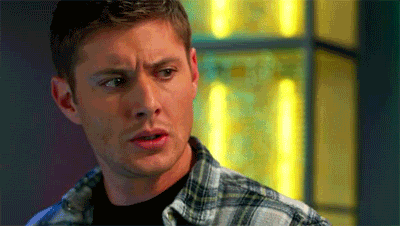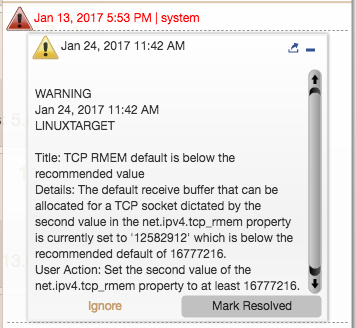TCP WMEM Fault in Delphix AWS Target
So you thought you were finished configuring your AWS target, eh? I already posted a previous time on how to address a fault with the RMEM, but now we’re onto the WMEM. Wait, WM-what?
No, I fear a DBAs work is never over and when it comes to the cloud, our skill set has just expanded from what it was when we worked on-premise!
Our trusty Delphix Admin Console keeps track of settings on all our sources and targets, informing us when the settings aren’t set to what is recommended, so that we’ll be aware of any less than optimal parameters that could effect performance.
As we address latency in cloud environments, network settings become more important.
How WMEM Differs from RMEM
RMEM= receive
WMEM=send
Where RMEM is quite easy to remember as receive settings, we get to thank
As root, we’ll add another line to the sysctl.conf file to reflect values other than defaults:
$ echo 'net.ipv4.tcp_wmem= 102404194304 12582912' >> /etc/sysctl.conf
Reload the values into the system:
$ sysctl -p /etc/sysctl.conf
Verify the settings are now active:
$ sysctl -a | grep net.ipv4.tcp_wmem net.ipv4.tcp_wmem = 10240 4194304 12582912
That’s all there is to it. Now you can mark the fault as resolved in the Delphix Admin Console.