I keep having this conversation over and over, in retail stores, restaurants and other establishments- women coming up to me and asking, “Can you tell me about that watch you have on?”
It made me realize that it could be really intimidating to:
1. Ask questions of the sales staff in most stores.
2. The benefits that I noticed I get from the smartwatch are not always the same for men.
3. Seeing a woman wearing one lets them know that they are something they may want to consider.
So, even though I’m hoping everyone will benefit from this post, I really am hoping to make up for the lack of marketing of smartwatches to women and listing some of the benefits of owning one.
So let’s start with the model that I currently possess-the Moto360
It has a round face and comes in both the black model and the silver with leather band. I have the brushed aluminum with leather band and it’s my second, very successful pairing of a smart watch with an Android smartphone. Mine is available to pair with Apple iPhone, too, so I am happy to say that I recommend it highly for both phone OS options.
 photo: http://egadget.com
photo: http://egadget.com
My introduction into the smartwatch world was a Christmas present from Tim last year, (on my request) of the Sony Smartwatch2-
I started out with this paired to my Samsung S4, then migrated it to my Samsung Note3, which I still have at this time. Pairing these watches are as simple as a software download from the playstore, (or IOS AppStore for those with iPhones…) and then using the Bluetooth on your phone to connect to it.
Differences that Caused Me to Upgrade
1. The Sony Smartwatch2 used an Android base OS that was compatible with my phone, but unlike the Moto360 that uses the newer AndroidWear OS. This means that instead of finding apps that are compatible with my new watch, everything on my smartphone is automatically available at some level of notifications with AndroidWear and I can choose what to exclude.
2. The Moto360 has a smaller face and it’s round. This means it doesn’t get caught on EVERYTHING when I’m putting a sweater on, taking a coat off or even reaching my hand into my purse, it’s less likely to get hung up.
Top Features of a Smartwatch
1. Solid notifications, as our smart phone is rarely on our person, but in our purse. Women’s clothes commonly do not have functional pockets that can hold a smart phone. The pairing of a smartphone and smartwatch is pure genius to simplifying our lives and never missing out on important notifications.
2. Size- Our wrists are often much smaller than men’s and we need something that doesn’t look like a monstrosity on our arm. I have a tiny, tiny wrist, (ring size is 4 1/2, so keep that in mind as you look at the photos) yet the watch doesn’t stand out like it’s ridiculous and the wrist band fits comfortably.
3. The rest of the list:
- Include the ability to change the face of the watch to something less masculine if we want! 🙂 There are a TON of watch faces out there, but I chose to use my own background with the standard offering.
3. Vibration notifications that we can control.
- The ability to exclude applications and silence any notifications that don’t provide value.
- The ability to answer, (at least via bluetooth headset) or send calls to voicemail after noting the callerID info.
- Ability to quickly reply to text messages with pre-recorded list of responses vs. getting our phone out of our purse.
4. Social Media
- Ability to like Facebook posts.
- Option to favorite or native retweet Twitter posts.
- Simple options to interact with other social media platforms.
5. Remote camera
- Our hands are commonly smaller, making it difficult to click the shutter button on the camera screen when taking selfies and other pictures. Having the option to do this on our watch is helpful.
6. Health Monitoring
- Any of those cool fitbit features you’ve been eyeing? Yeah, there is a version out for the Androidwear and you can just download it. The censors are already on the Moto360 to perform these functions.
- Check your pulse
- Create goals for yourself and check status during day on your progress.
What can the watch also do?
- Let you know when an item has been shipped, (very helpful right now with Christmas shopping upon us!)
- Check the weather before the kids head out to ensure both you and they bundle up or otherwise by a few swipes on your wrist-
The Watch is Easy To Interact With
Turning your wrist to face you will light the face unless you have the ambient mode set to on, (not be default and it does use more battery life by doing so…)
Swiping the face up and down will access different AndroidWear “cards”, which are active notifications you can view.
Swiping right, you can see different options available to you on the watch.
A quick tap on the screen face will bring up the “Ok Google” with options that are voice activated or you can scroll down to choose one.
- Send a text
- Send an email
- Set a reminder
- Play music
- Set an alarm
- Show your current status for activity goals.
Application Enhancements
If you do purchase one, I would highly recommend a few apps that made my experience much more beneficial:
Connect- Moto360 app to tell you specific data about your Moto360 watch, including battery levels and health monitor profiles.
Wear App Manager- Tells you a bit more about the app and allows you to manage just the Android Wear apps separately.
Wear Mini Launcher- Extra management options for AndroidWear users, including the ability to hide apps, (good for password apps) and global shutoff for notifications.
1Weather- Android app that has a great weather interface and notifies on multiple locations more accurately than some I’ve seen. Very important when you live somewhere like Colorado where the weather changes every 5 minutes… 🙂
Wear Aware- Vibration notification if your watch and phone become separated. It’s also free, where some of the others want $$.
Wear Mail- One mail app to offer advanced email notifications. I like it as it seems to notify faster than my other email clients, so I just exclude those in notifications and use Wear Mail instead.
Silliest Feature I Love
I know, this is going to be funny, but I love that while charging, it works as a clock. The blue lit display isn’t intrusive, doesn’t disturb me, but if I wake up at night, it’s easy to look over and see the time. I don’t really use an alarm, (I wake up about 15 min. before any alarm, which is very annoying… :)) so my smartphone does the trick and I haven’t owned an alarm clock for years.



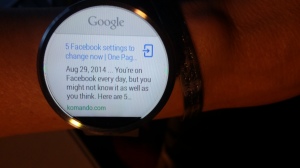


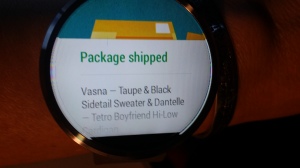


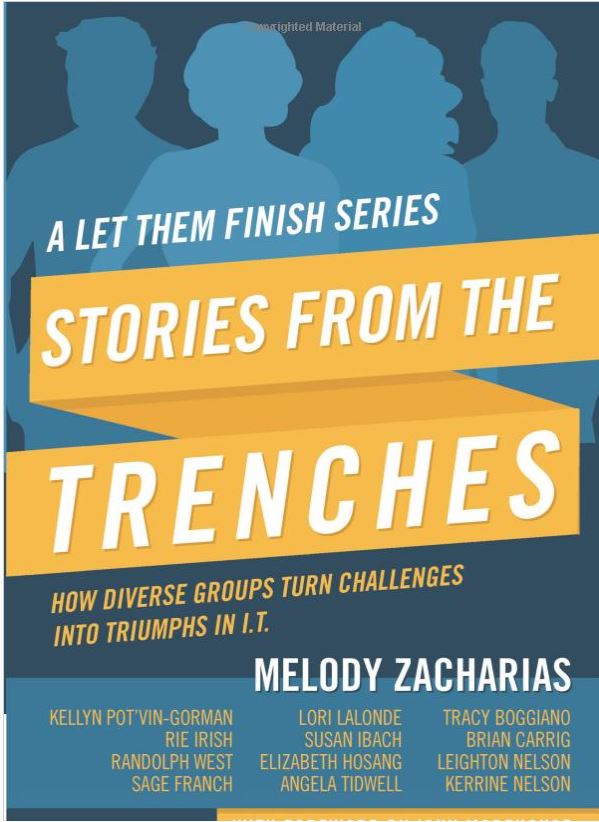
love the smartwatch info.. never thought about it, may have to have one!