How much do you know about the big push to BI Publisher reports from Information Publisher reporting in Enterprise Manager 13c? Be honest now, Pete Sharman is watching…. 🙂
I promise, there won’t be a quiz at the end of this post, but its important for everyone to start recognizing the power behind the new reporting strategy. Pete was the PM over the big push in EM13c and has a great blog post with numerous resource links, so I’ll leave him to quizzing everyone!
IP Reports are incredibly powerful and I don’t see them going away soon, but they have a lot of limitations, too. With the “harder” push to BI Publisher with EM13c, users receive a more robust reporting platform that is able to support the functionality that is required of an IT Infrastructure tool.
BI Publisher
You can access the BI Publisher in EM13c from the Enterprise drop down menu-
There’s a plethora of reports already built out for you to utilize! These reports access only the OMR, (Oracle EM Management Repository) and cover numerous categories:
- Target information and status
- Cloud
- Security
- Resource and consolidation planning
- Metrics, incidents and alerting
Note: Please be aware that the license for BI Publisher included with Enterprise Manager only covers reporting against the OMR and not any other targets DIRECTLY. If you decide to build reports against data residing in targets outside the repository, it will need to be licensed for each.
Many of the original reports that were converted over from IP Reports were done so by a wonderful Oracle partner, Blue Medora, who are well known for their VMware plugins for Enterprise Manager.
BI Publisher Interface
Once you click on one of the reports, you’ll be taken from the EM13c interface to the BI Publisher one. Don’t panic when that screen changes- it’s supposed to do that.
You’ll notice be brought to the Home page, but you’ll notice that you’ll have access to your catalog of reports, (it will mirror the reports in the EM13c reporting interface) the ability to create New reports, open reports that you may have drafts of or are local to your machine, (not uploaded to the repository) and authentication information.
In the left hand side bar, you will have menu options that duplicate some of what is in the top menu and tips access to help you get more acquainted with BI Publisher-
This is where you’ll most likely access the catalog, create reports and download local BIP tools to use on your desktop.
Running Standard Reports
To run a standard, pre-created report, is pretty easy. This is a report that’s already had the template format created for you and the data sources linked. Oracle has tried to create a number of reports in categories it thought most IT departments would need, but let’s just run two to demonstrate.
Let’s say you want to know about Database Group Health. Now there’s not a lot connected to my small development environment, (four databases, three in the Oracle Public Cloud and one on-premise) and this is currently aimed at my EM repository. This limits the results, but as you can see, it shows the current availability, the current number of incidents and compliance violations.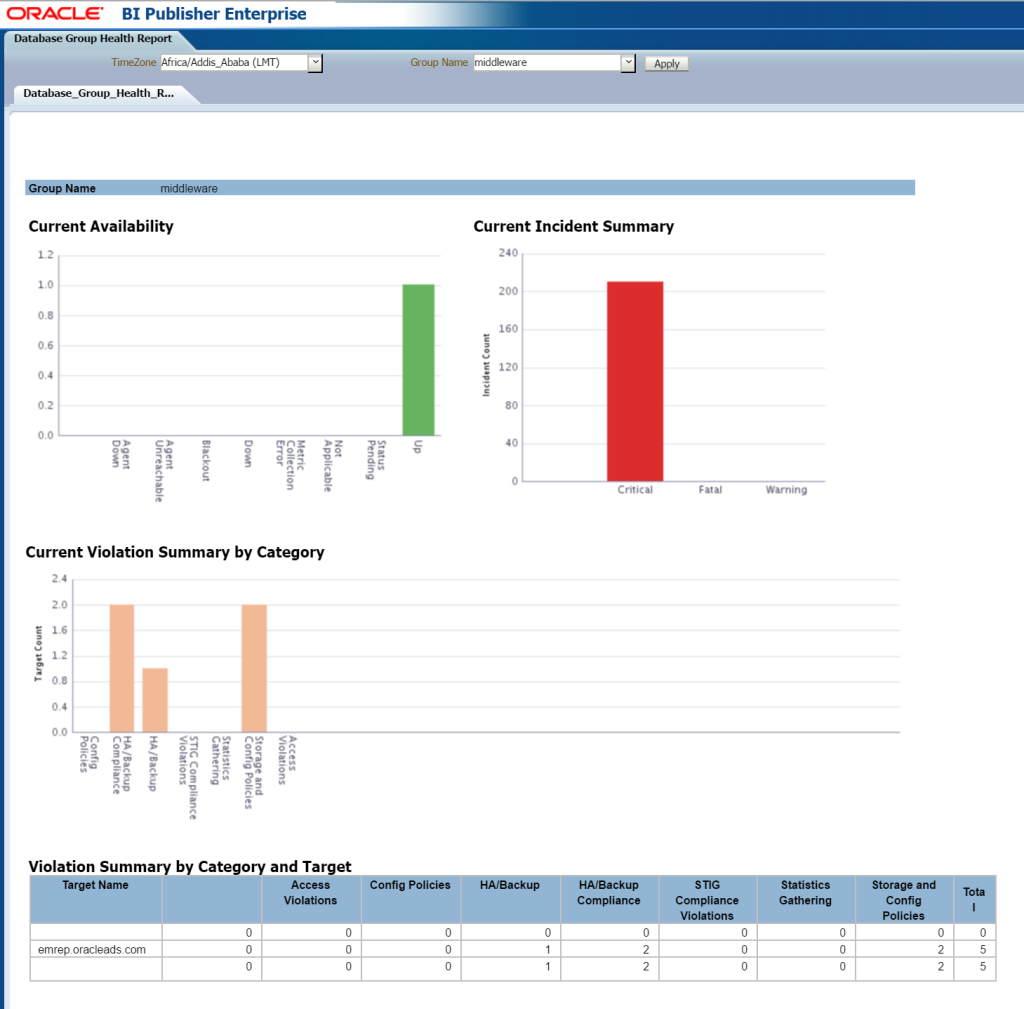
We could also take a look at what kinds of targets exist in the Enterprise Manager environment:
Or who has powerful privileges in the environment:
Now this is just a couple of the dozens of reports available to you that can be run, copied, edited and sourced for your own environment’s reporting needs out of the BI Publisher. I’d definitely recommend that if you haven’t checked out BI Publisher, spend a little time on it and see how much it can do!


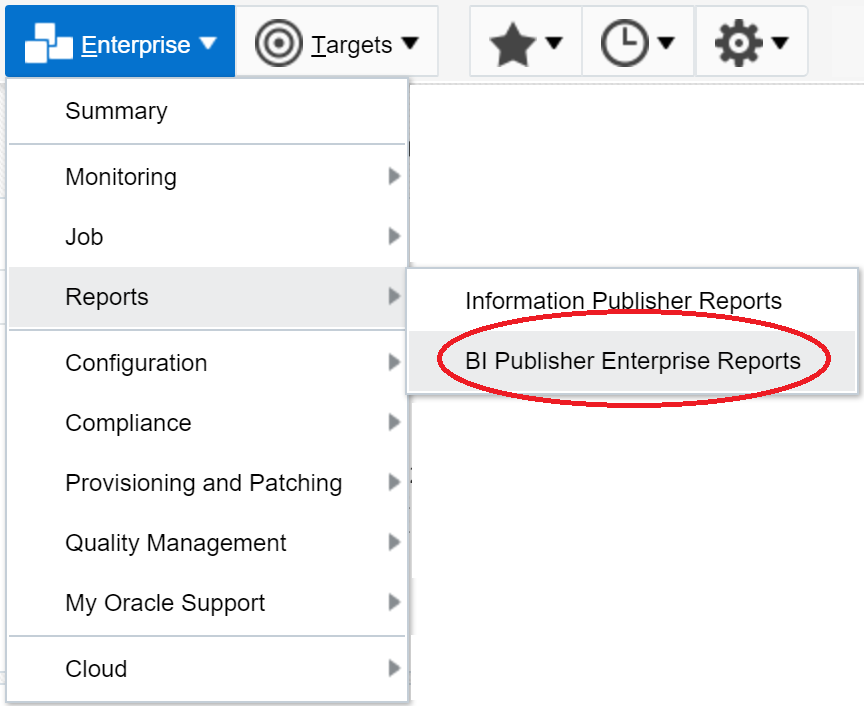
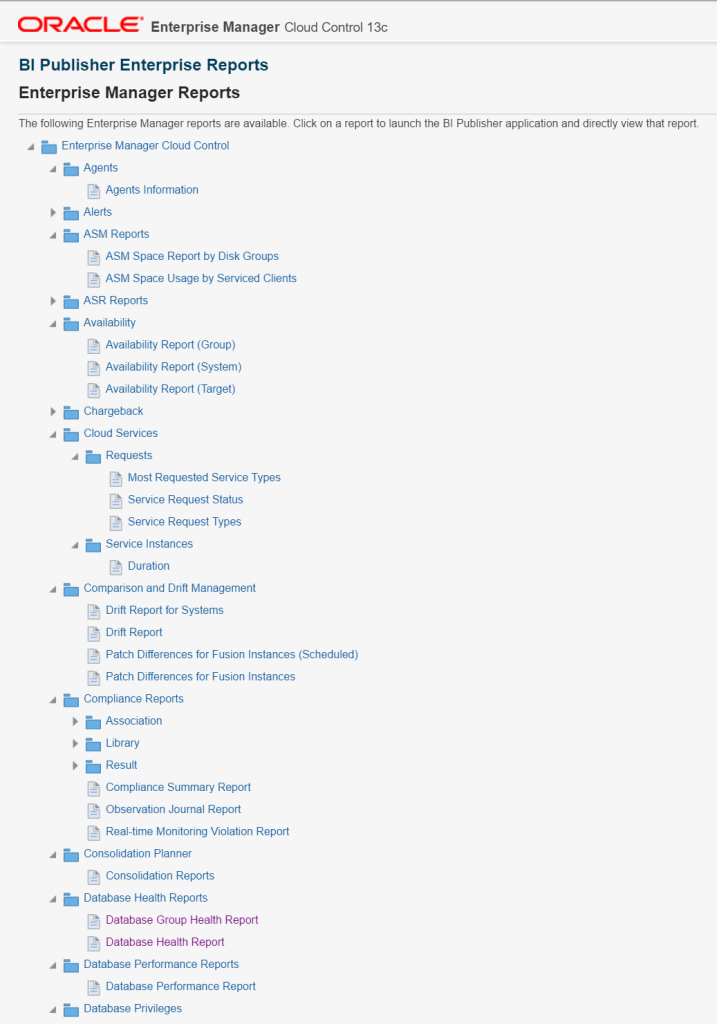
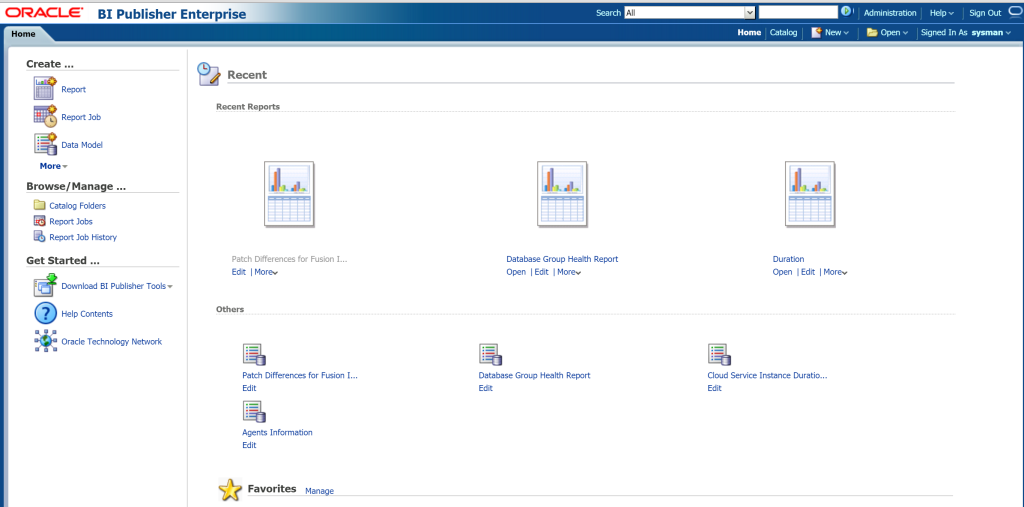
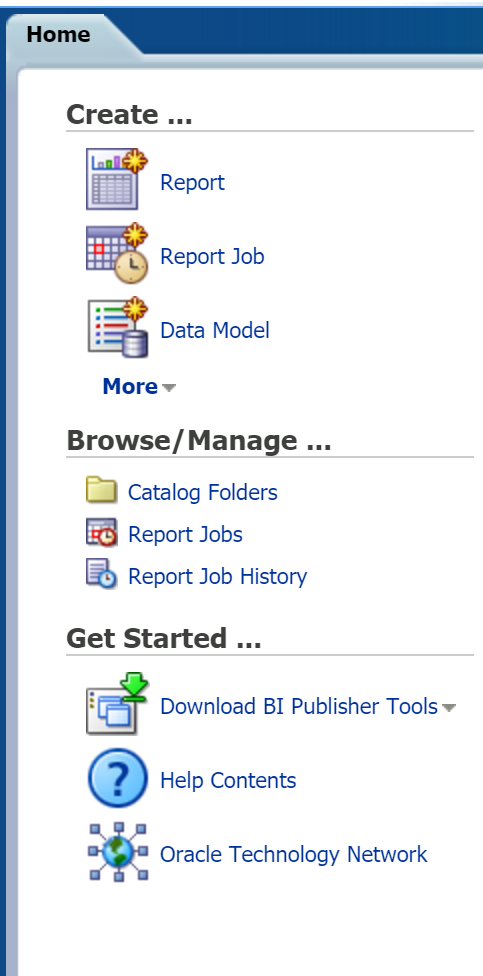
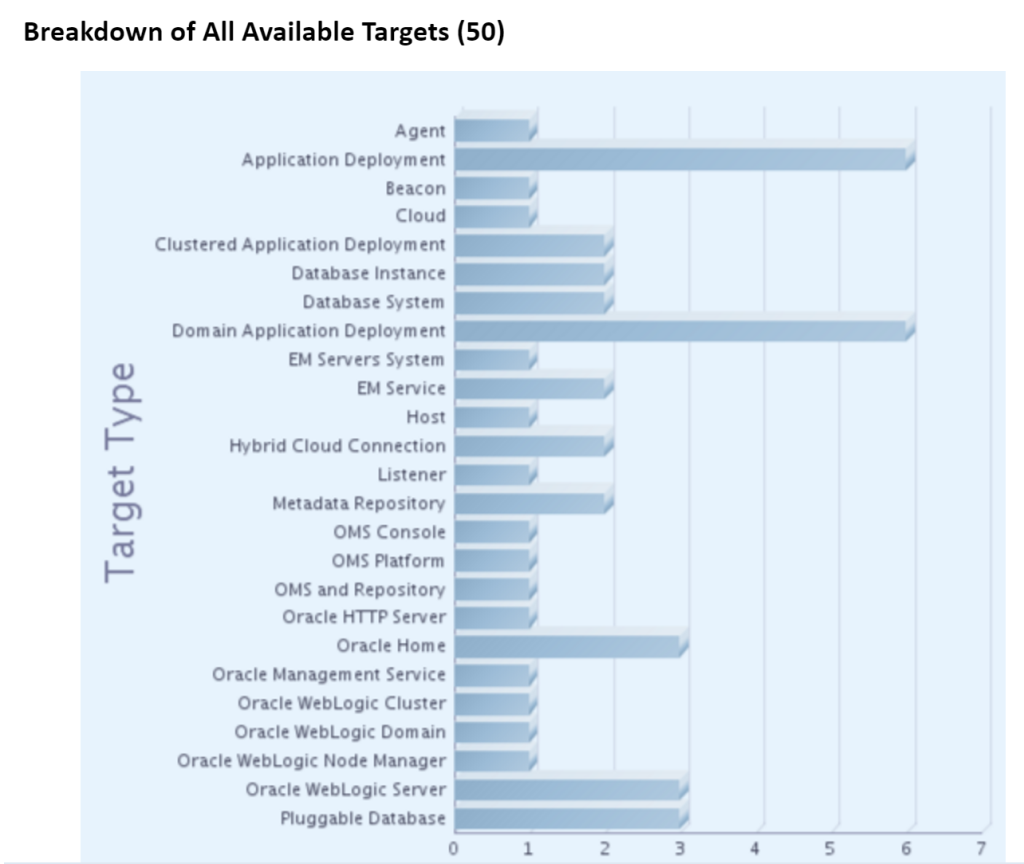
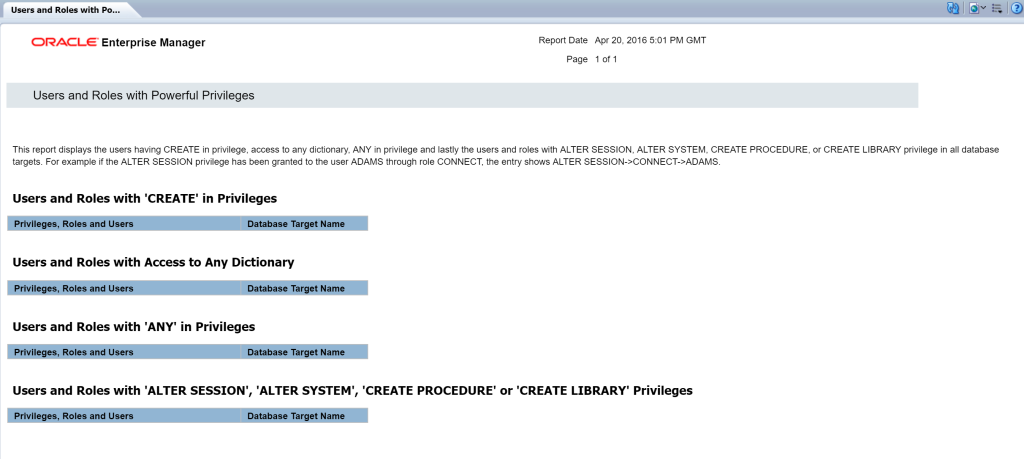
Thank you Kellyn for the post.
Foued