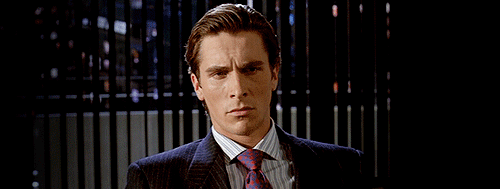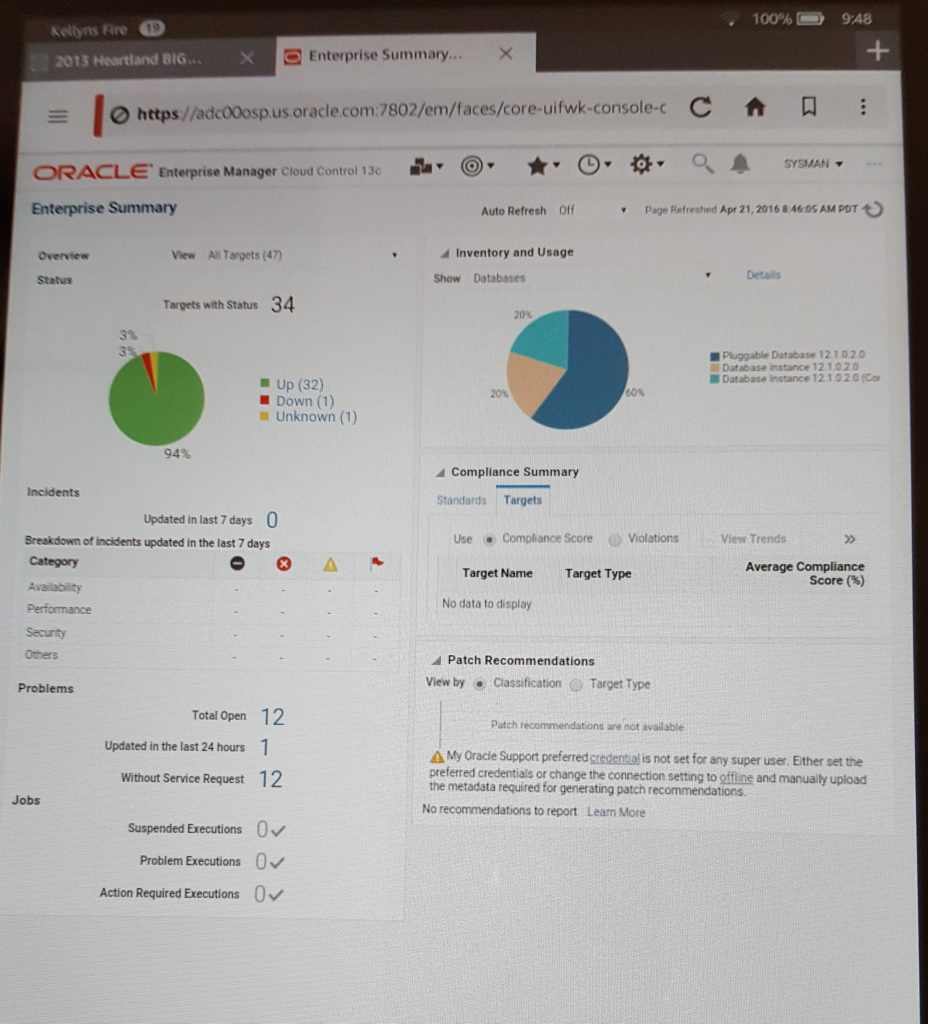No, you didn’t get a review of my Samsung Tab S2….I didn’t have it long enough to review it! Actually, I had it just over six months and yes, it was beautiful and yes, I love it and no, it didn’t survive the fall on the tile, even in the protective cover at Denver International Airport.
Needless to say, I love my tablets and I’ve had a number of them. I’ve had everything from the first 10.1 from Samsung to the iPad Air. My daily work machine is a Microsoft Surface Pro 4, but it’s a beautiful, lovely piece of hardware that I use for work and I just want something light to do social media, read articles, books, magazines and such on. I did note that my Samsung Tab S2 was a little heavy to be held with one hand, but I loved the flawless screen and the impressive performance from the Octocore processor.
After last week’s “incident”, I was left with the question, “Do I replace it with another Samsung, (I’ve never broken anything other than keyboards in the past, so this was a new issue for me…) or is it time to reconsider the purpose of my having a tablet?”
At one time, I considered if it was possible to replace my work machine, outside of performing demos or housing virtuals on a tablet. At this point, I’ve answered that with my Surface. I still need a reading device that I can use and yes, going to admit this, when I’m lounging in the tub, on the couch or on a plane. I want it to be light, but did I still need a large screen?
I tested this out on the way back from Las Vegas. Tim loves his Kindle, so I picked up the standard, 7 inch Kindle Fire at the Best Buy vending machine. I was impressed with the simplicity of the setup and I quickly was able to install the Play Store, (Kindle runs Amazon’s version of Android’s OS) and had everything I’d had on my Samsung tablet.
After the hour of setup and 1 1/2 hour flight home, I had my answer to the screen size question. My eyes were thoroughly strained and I decided that I would need to upgrade. I boxed up the unit and went to my neighborhood Best Buy. I stand out a bit in a crowd, as one of the geek squad guys asked me how my Surface Pro 4 was handling my VMs and was glad to exchange the Kindle for me.
I checked out all the tablets, but I couldn’t justify what I was planning on using the tablet for and the cost of another high end Samsung or an iPad. I checked out the Acer, Asus and other Android tablets, but was really unimpressed with the screen quality. If you’re staring at a screen for a long time, the resolution quality can be a real deal-killer.
I also found that size was a consideration and wanted to stick to at least 9 inches on the screen size. I did like a lot about the Kindle, so I came to the Kindle Fire 10 inch HD. The screen resolution quality stuck out first as being much higher. I also found the price point to be more in line, (less than 1/2 for what I’d paid for my Samsung) with what I would consider this time around.
If you are accustomed to Android devices and go the Kindle route, there are a few things I’d recommend.
1. Install the Play Store.
As this is a Kindle OS install and it will have the AppStore from Kindle. I’m not real thrilled with the quality of software offered and I found a lot of bogus apps on the site. Play Store is just more reliable. To install it, simply install something like Texture or another app that requires the Play Store, then choose to install that. It will then ask you to what device you wish to install it to. You will see the “official” name of your Kindle fire, (matches what is set in the device settings) and choose to install to it.
2. Install the GSam Battery Monitor
The battery monitor is pretty much non-existent in the settings for the Kindle and you’ll be surprised WHAT is using batter on the Kindle vs. other tablets or phones. I was able to tune the screen brightness, (not an issue in newer phones these days…) and address apps, (darn iTracing app was eating up battery like crazy!) that you’d know nothing about with this handy little app.
3. Install the Cisco Mobile VPN Client
Yes, I can get on the work VPN without issue and was able to verify a browser issue for an OTN question for EM on an Android tablet from my Kindle. Pretty slick.
This is an actual picture of my EM13c running from my Silk Browser on my Kindle Fire. It runs just fine on it and it responds well!