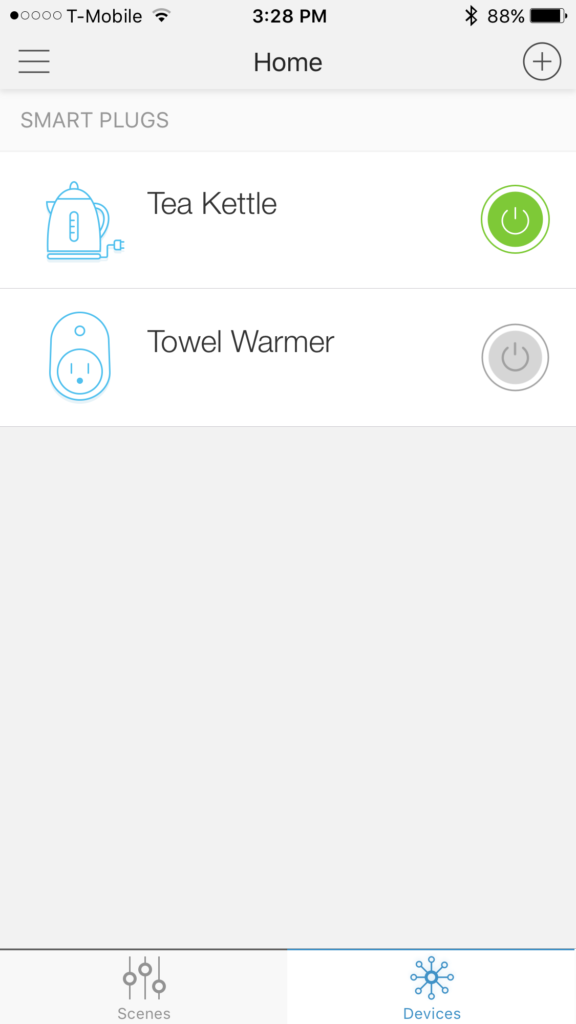Smart Home Update
I make some odd New Year’s Resolutions and mine for 2017 was to add some smart home solutions to our home that made sense. I’ve seen what can happen if you don’t plan these types of projects out well, (looking at you, Mark Rittman!) and the insanity that ensues!
The following smart home goals were made:
- Main lights
- Prime power outlets
- thermostat
- music center
- Roku/TV
The following technology would be used to accomplish the goals:
- Echo Dot, (3)
- Phillips Hue Bridge, (2) and lightbulbs, (8)
- TP-link smart plugs, (2)
- Ecobee Lite 3 Thermostat
- Raspberry Pi and Python Code
The Echo Dot is the newest member of the Alexa family. They are small, powerful and don’t require a full-sized echo to function. I chose three due to the size of our house- two for the main floor and one for upstairs.
I chose the first four products due to reviews and ease of use. Items 2-3 all are Alexa compatible and can communicate with the Echo Dot easily. All of the smart home products can be controlled with either the Alexa voice app or mobile apps that can be downloaded on your phone. As the Echo Dot has a smaller footprint, it’s easier to mount on the wall or side of a cabinet, giving back valuable counter space.
For my lighting solution, I stuck with Phillips Hue, which only drawback is that it requires a bridge to work. I was easily able to connect the Phillips bridge to then control all the lights, which then was easy to add to the Alexa “Smart Home Devices” app on my phone. Each of the lights can be grouped as necessary, (let’s say the family room light has three bulbs, so I group them and name the group “Family Room”.) which make configuration and turning on/off easier. A bridge is required in close proximity to each location, so I could access the bulbs. One bridge was connected to the kitchen Echo Dot to control main floor lights and then one upstairs to control the upstairs lights.
The library has a single lamp that made more sense, (and less expensive) to connect via a TP-link smart plug.
The second smart plug was added upstairs to the towel warmer that I got Tim and me for Xmas. Often, we’d get into the shower and forget to turn it on, but now we can just say, “Alexa, turn on towel warmer”, then that goes a long way! It uses the same outlet as my hair straightener, so the idea that if I leave home after forgetting to unplug it, I can just shut it off in an app in my phone is pretty cool. TP-Link Smart plugs are a great way to smart home anything in your house, which comes to our tea kettle….
Yes, we do love our electric tea kettle and it works really well on it’s own, but what if we could just tell it to turn on from the other room? The steps to do this are simple-
- Plug in the TP-Link Smart Plug.
- Ensure you have the TP-Link Kasa app on your phone
- Connect to the wi-fi for the smart plug with the wi-fi on your phone.
- Once connected, tell the plug which wi-fi to connect to in your house.
- Name the smart plug device a unique name, in this case, “Tea Kettle” , choose an icon, (I chose a tea kettle for the icon) and finish the setup.
- Open the Alexa app and go to Smart Home in the drop down
- Click on Discovery New Device and Alexa will discover “Tea Kettle”.
- Now, all you have to say is “Turn tea kettle on.”
If you don’t believe me, here’s proof, (watch and weep, Mark… :))
Now a number of you might be saying, “Why didn’t you choose a Nest thermostat?” Its true that Nest has the market cornered pretty impressively, but the price point is relatively high and the product isn’t that revolutionary. I did some research and actually found that the Ecobee Lite 3 received some great reviews and the price was significantly lower.
Music is a given and built in with the Echo Dot. If you have a Spotify account, then you can get your music directly from the Dot and all you need for some quality sound is to add a speaker, bluetooth or audio jack connected. You do have to have a premium Spotify account and I think the only thing Spotify is missing an easy way from the Alexa app to upgrade your account when you link it, (hint, hint!) but there’s also a lot of other streaming options if you don’t want to use Spotify.
Now for my fun project- the TV. We love our Roku and I’ve decided this is where I get to play with my Raspberry Pi and get it going with Alexa. There’s already the project and the code, so I just need to duplicate and enhance with the pieces that I’m interested in. I’ll be saving this for another day, as my day job is demanding I work and we won’t even talk about how many after hours tasks I have for RMOUG Training Days with the conference coming up this next month!
So stay tuned and I’ll let you know how I’m doing keeping my resolutions. Let me know if you’ve done any cool smart home projects on your side of the fence!