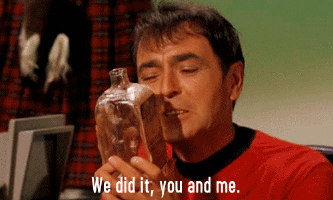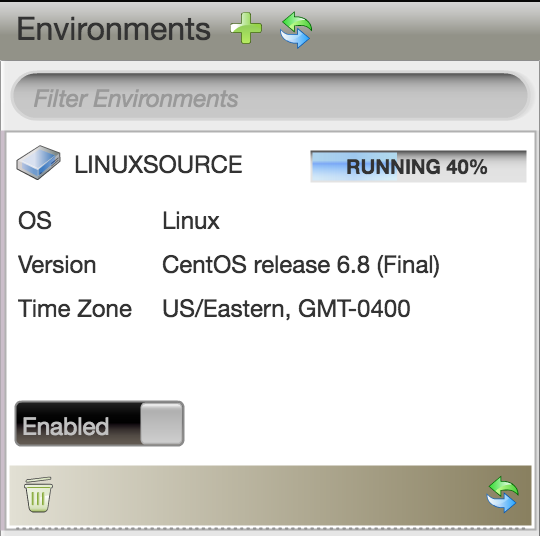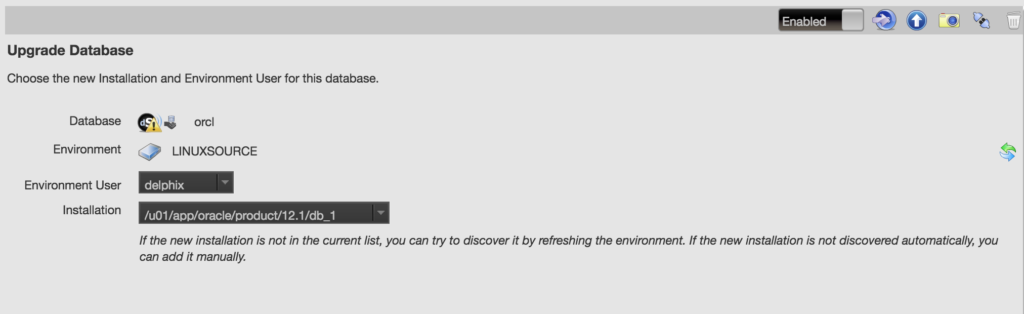This is the Part III in a four part series on how to:
- Enable VNC Viewer access on Amazon EC2 hosts.
- Install DB12c and upgrade a Dsource for Delphix from 11g to 12c, (12.1)
- Update the Delphix Configuration to point to the newly upgraded 12c database and the new Oracle 12c home.
- Install DB12c and upgrade target VDBs for Delphix residing on AWS to 12.1 from the newly upgraded source.
In Part II, we finished upgrading the Dsource database, but now we need to get it configured on the Delphix side.
Log into the Delphix Admin console to make the changes required to recognize the Dsource is now DB12c and has a new Oracle home.
Log into the Delphix console as the Delphix_Admin user and go to the Manage –> Environments.
Click on the Refresh button and let the system recognize the new Oracle Home for DB12c:
Once complete, you should see the 12.1 installation we performed on the Linux Source now listed in the Environments list.
Click on Manage –> Datasets and find the Dsource 11g database and click on it.
Click on the Configuration tab and click on the Upgrade icon, (a small up arrow in the upper right.)
Update to the new Oracle Home that will now be listed in the dropdown and scroll down to save.
Now click on the camera icon to take a snap sync to ensure everything is functioning properly. This should only take a minute to complete.
The DSource is now updated in the Delphix Admin console and we can turn our attentions to the Linux target and our VDBs that source from this host. In Part IV we’ll dig into the other half of the source/target configuration and how I upgraded Delphix environments with a few surprises!