So I haven’t opened Visual Studio in….oh….let’s just say it’s been a few years…:)
I had a project that I needed to run and was surprised when the Solution Explorer was missing from SSMS 2017. Its only fair to say, there was also fair warning from Microsoft.
Due to this, I opened up Visual Studio to use its Solution Explorer and integration for SSIS and other features required for a large project. I was both happy with the sheer amount of features and have some constructive feedback to make it more user friendly.
I love that I can navigate servers, log into SQL Server databases and manage and verify what’s occurred in my releases. The properties pane comes in handy to offer valuable information when I’m building out connection strings or looking for data that may have not compiled correctly in a build.
Although the rough instructions were for Solution Explorer for SSMS, I was able, even with as rusty as I was, figure out how to do everything- projects, SSIS and database SQL, in Visual Studio.
The interface is familiar as a Windows user- right click for options, left click to execute the option. The interface has links on the left for shortcuts to SSMS Object Explorer, which allows me to log into my database environments, along with browsing servers that I may also be deploying application code to.
Projects make it easy to build out a full, multi-tier deployment and debug it all from one application, too. Needless to say, I’m happy to report that even with some missing instructions, I was able to do what needed to be done and do it with some grace.
So what do I see that can be improved?
- When you copy and paste to update a path, don’t automatically remove the remainder of the file name, etc., that’s been left on purpose. This can lead to extra human intervention, which then leads to more chance of human error.
- The hints when hovering over a button can become a nuisance instead of a help. Have the hints auto-hide after 5 seconds. There’s no reason to leave them up when we’re trying to guide our cursor to a small button.
- Make debug display all steps, the errors and then shut down automatically when complete.
- Make it easier to keep panes open for the SQL Server Object Explorer, Toolbox, etc. vs. auto-hiding. The information on the pane may be needed for reference as one works on another configuration panel.
- The Control Flow on SSIS package execution shouldn’t be blown up so large that you can’t decipher what a package is doing. Keep it legible.


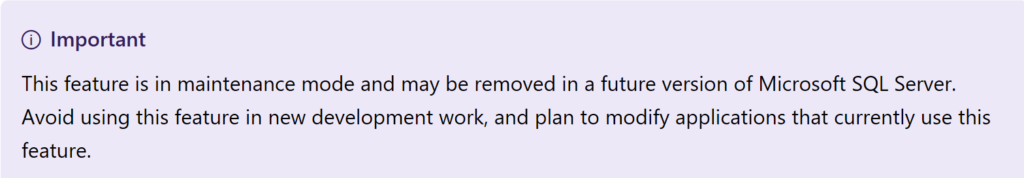
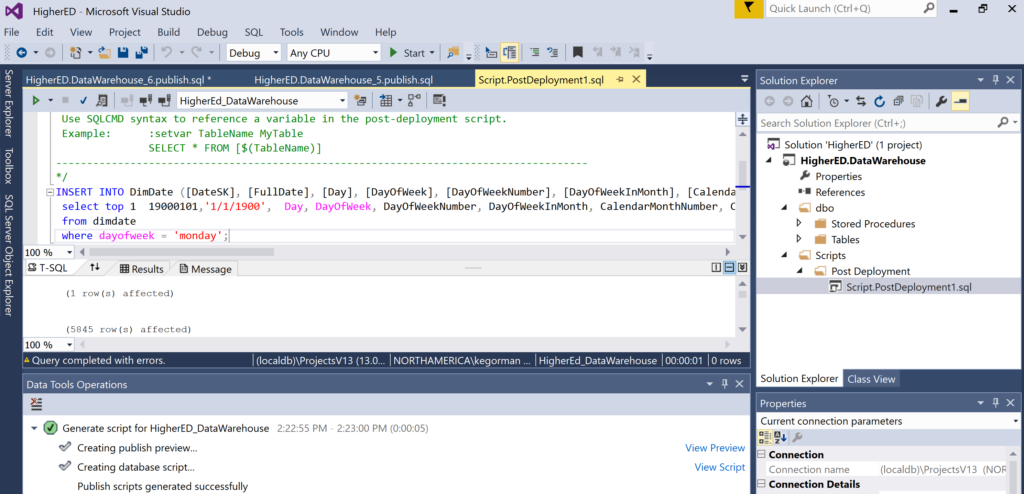
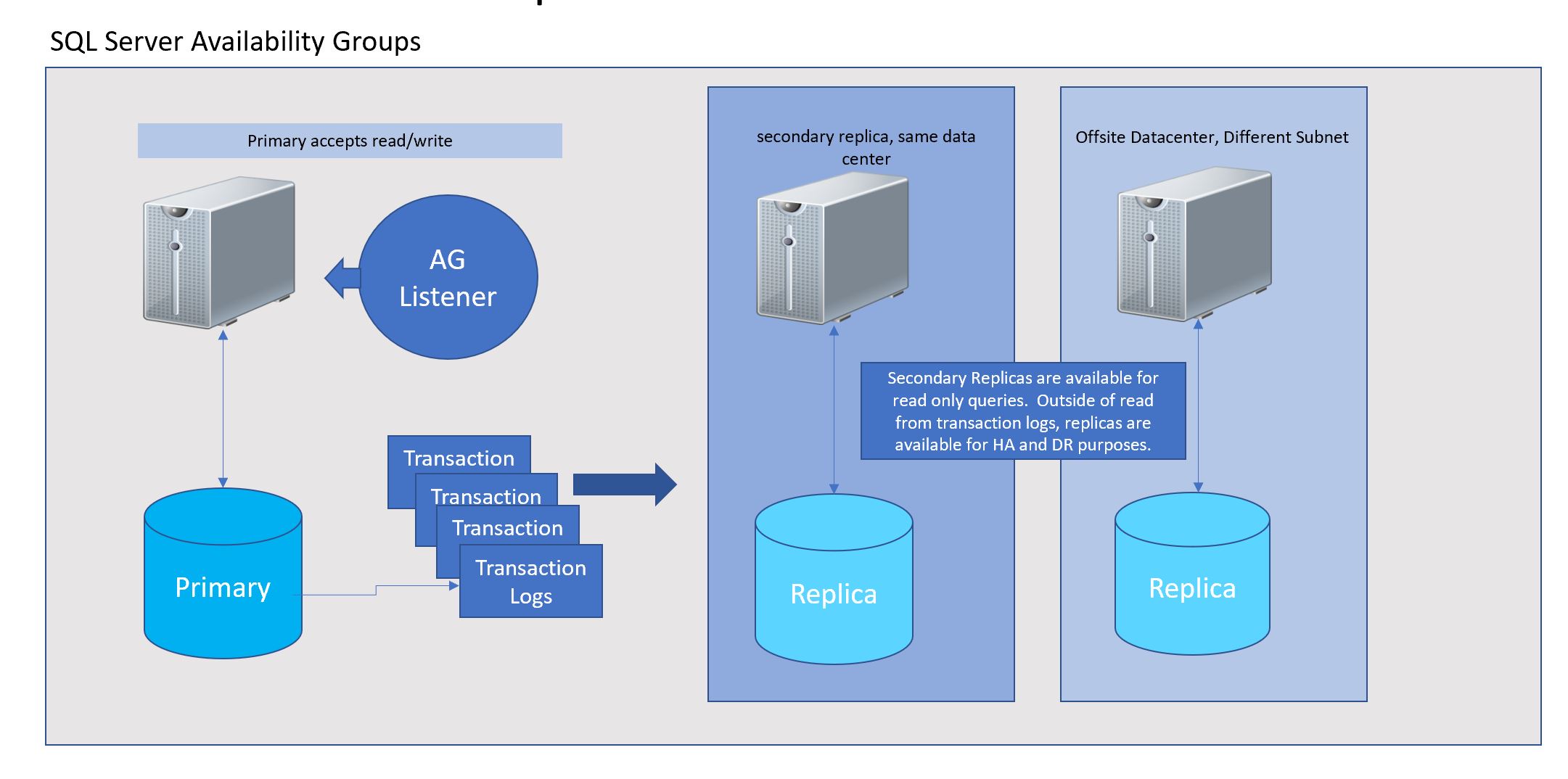
One comment on “Visual Studio- All the Warm and Fuzzy”
Comments are closed.