Tools To Monitor and Work with Oracle on Azure
I’ve been studying for over a week for my certs. It really is a challenge for my ADHD brain, as I learn by interacting and using a product, not be reading about it and guess what? Most of what the certs are on are not in my technical area. Yeah, this is not fun for me. I find that my brain hits a limit on what it can absorb before the activity levels in the temporal lobes diminish and I need to take a break, which is what I’m doing right now after a full day of Azure Synapse Analytics, (yes, I know it’s not GA. Yes, I know I have limited exposure to work with it, which means it’s going to be difficult for me to know at the deep level I’d need for a cert. Yes, I want to find the person who added this, along with CosmosDB and Polybase as the main content for the cert… :))
Now that I’m done with that rant, let’s talk about something that IS in my area of expertise and something that my customers are interested in- “What tools are available to work with Oracle on Azure?” Azure is coming up pretty quick in the cross-platform space for databases- new additions to PaaS include PostgreSQL and MongoDB, but for Oracle, I’m currently still building out Linux VMs for my Oracle environments. For those that are wondering how they can interact with those databases, there are a few tools that I’d like to highlight today and why I recommend them.
Oracle Enterprise Manager Express/Database Cloud Service
This is the stand-alone web-based interface for the Oracle database and the descendent, (although it has been impressively redesigned) of the Database Control product of olden days and is available to any Oracle database you build on a VM.
This is for Oracle database 12c and above, this will be available once you build a database and to access, you need to locate the connection information and the port that OEM Express is installed on. Although much of this looks very similar to the Oracle Cloud Control, (or Oracle Enterprise Manager) infrastructure tool, most of what you see was designed by a different team that the EM team at Oracle, so there are some vital differences.
Benefits:
- Doesn’t require any additional hardware or infrastructure
- Great for monitoring performance
Drawbacks:
- No Notifications
- If the database is down, so is OEM Express
- Not for database management like adding datafiles and querying data.
If you’re interested in learning more, check out the Oracle documentation and Azure’s link to using it on a VM.
Oracle Cloud Control, (OEM) on an Azure VM
I’m building out the rest of the environment in Azure VMs, why not the infrastructure tool that the DBA is familiar with? Oracle Cloud Control 13c, (Oracle Enterprise Manager or OEM) is the most widely used tool to manage Oracle databases.
It has three main components:
- The OEM database repository
- The Oracle Management Service, (OMS)
- The OEM agent
There are a number of other components, but for this post, we’re going to touch on these three, as they are important for the infrastructure build. For small environments, the database repository and the OMS can be located on a single 16 vcore VM, but if you have 100’s of databases, it’s best to separate them on their own VM. The OEM agent is installed on each of the target VM hosts and is used to collect and send information to OEM. Uploads must occur on a regular basis from the agent into the repository or thresholds are reached, information is missing and notifications are sent regarding down targets.
Benefits:
- It is a full infrastructure tool- management, monitoring, alerts and notification of the entire stack.
- Metric extensions to write out your own metrics and alerts to notify on.
- Uses AWR/ASH data for performance dashboards and reporting.
- Understands and has built in templates for Oracle centric product monitoring/management
- Is free for main features if you have the diagnostic and tuning pack for the databases you’re monitoring, (if they’re not Enterprise edition, then you’re out of luck, too.)
- Building it in Azure cuts down on egress charges from the Azure cloud that would exist if it were on-prem.
Drawbacks:
- Requires different management packs for advance features.
- Requires knowledge to support this unique multi-tier architecture, including backups, patching and MAA.
- If you desire a single OEM environment, (for on-prem and Azure) there will be egress charges for the data coming from Azure to on-prem.
I worked with this product for a number of years and I still love it- it has incredible value and yes, it can be deployed and built out in Azure to monitor/manage/notify on your Oracle environment as it can on-prem.
Database Performance Analyzer, (DPA) from Solarwinds
I admit I’m new to this- When I was with Oracle, I didn’t do the research into competitive products like I did when I was in database cloning. Thomas LaRock pointed me to it just recently, so I decided to try it and added the DPA service in the Azure marketplace to my Oracle database resource group.
Benefits:
- Simple to configure- helpful wizard and very user friendly
- Only requires TNS to connect to Oracle databases on Azure VMs
- Provides great insight to performance metrics and monitoring
- Has an option to create a database repository for retention of historical data
- Doesn’t require an agent installation to any database VM.
Drawbacks:
- Does not rely on AWR/ASH data, so the processing can create some performance impact, (per documentation, less than 1% overhead) where OEM will use the AWR/ASH buffer and background processes. At the same time, if you don’t have the diagnostic and tuning pack, this could go into the benefit list.
- Does require a JDBC driver to each database VM
There are significant features to this product, more similar to Oracle Enterprise Manager and has the support of a company that has considerable investment in the product and experience in Azure.
Oracle SQL Developer
The Oracle SQL Developer product has come a long way since it’s inception and much of that credit needs to go to the incredible team at Oracle, including those that are prevelant in the Oracle community, Like Jeff Smith, Kris Rice and Ashley Chen. Their willingness to listen to the Oracle community and turn their needs into features has been one of the critical reasons for the product success.
Although this product is more focused towards the developer, unlike the previous three, I want to point out a few areas that hopefully will convince you there are more similarities than differences.
Benefits:
- Simple installation on a desktop or VM jump box
- Performance metric dashboards and data using ASH, AWR, etc.
- Sweet SQLcl that is like SQL*Plus command line, but on steroids
- Ability to manage database objects, tablespaces, users, etc., (which OEM Express can’t do most of this.)
Drawbacks:
- No centralized repository to manage alerts, etc. This can be done through the REST API, but not as full infrastructure tool as OEM Cloud Control.
- Although great for migrations from other databases platforms to Oracle, not as much cross-platform as DPA from Solarwinds.
The truth is, there’s just not that much to complain about here and honestly, this comes from a DBA that doesn’t use much in the way of tools, (I’m missing over 50% of my visual field, so I spend most of my time at the command line, so to get me to rave about a GUI tool is difficult at best… :)) Heck, don’t take my word for it, just go over to Jeff’s blog and read up on all the cool stuff you can do.
The deal is, there are a TON of ways to monitor, manage and interact with Oracle on Azure. These are just a few, but I wanted to highlight, Oracle DBAs, developers and application folks will find that their world hasn’t changed just because the location of the Oracle databases have. By moving to the cloud, it also removes bottlenecks like network latency that would exist in many misconfigured hybrid solutions, etc.
OK, enough time avoiding more studying, back to it. 🙂


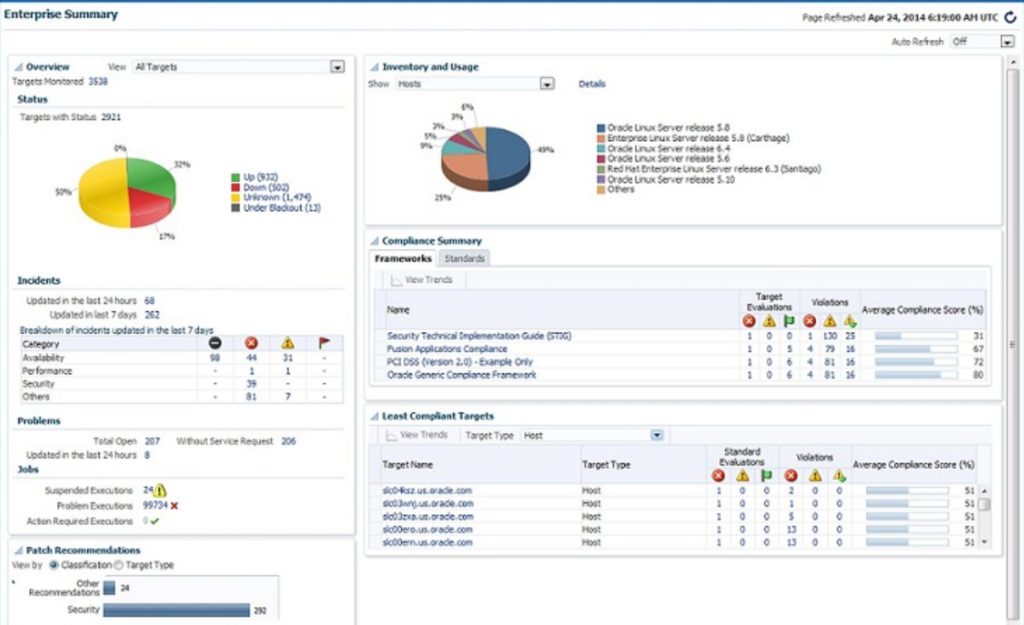
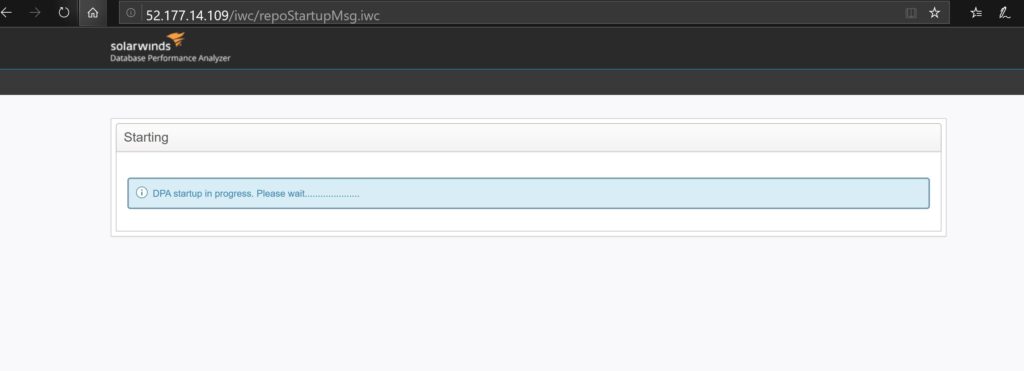

Pingback: Monitoring Oracle on Azure – Curated SQL
Pingback: Dew Drop – December 27, 2019 (#3100) | Morning Dew