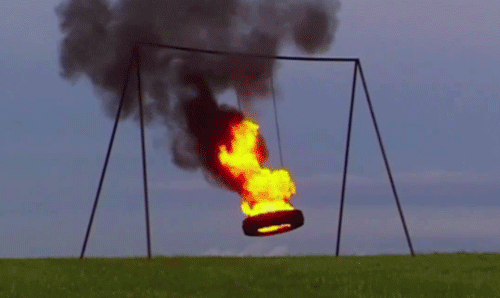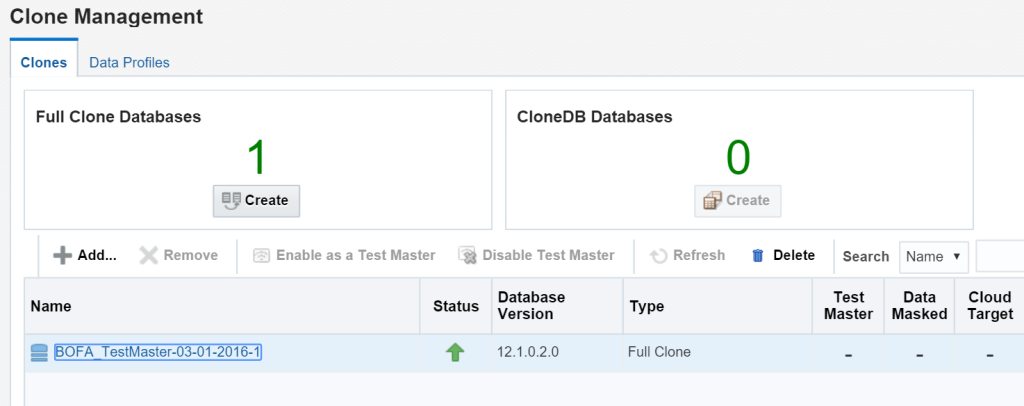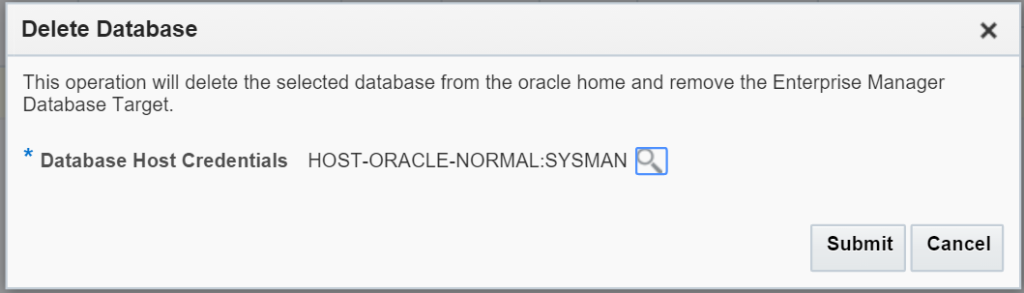EM13c DBaaS, Part 2, Thin Clone Issues
I’ve been working on a test environment consisting of multiple containers in a really cool little setup. The folks that built it create the grand tours for Oracle and were hoping I’d really kick the tires on it, as its a new setup and I’m known for doing major damage to resource consumption… 🙂 No fear, it didn’t take too long before I ran into an interesting scenario that we’ll call the “Part 2” of my Snap clone posts.
Environment after Kellyn has kicked the tires.
In EM13c, if you run into errors, you need to know how to start to properly troubleshooting and what logs provide the most valuable data. For a snap or thin clone job, there are some distinct steps you should follow.
The Right Logs in EM13c
The error you receive via the EMCC should direct you first to the OMS management log. This can be found in the $OMS_BASE/EMGC_OMS1/sysman/log directory. view the emoms.log first and for the time you issued the clone, there should be some high level information about what happened:
2016-03-01 17:31:04,143 [130::[ACTIVE] ExecuteThread: '16' for queue: 'weblogic.kernel.Default (self-tuning)'] WARN clone.CloneDatabasesModel logp.251 - Error determining whether the database target is enabled for thin provisioning: null
For the example, we can see that our TestMaster is shown that it wasn’t enabled for thin provisioning as part of it’s setup.
If log into EMCC, log into our source database, (BOFA) and then go from Database, Cloning, Clone Management, we can then see that although we had requested this to be a test master database, when I overwhelmed the environment, something went wrong and this full clone hadn’t become a test master for BOFA:
Even though the database that should be the Test Master is visible from the BOFA database Cloning Management page and highlighted, I’m unable to Enable as a Test Master or choose the Remove option. I could delete it and I’d only be prompted for the credentials needed to perform the process.
For this post, we’re going to say that I also was faced with no option to delete the database from the EMCC, too. Then I’d need to go to the command line interface for EM13c.
EM CLI to the Rescue
As we can’t fix our broken test master view the console, we’ll take care of it with the command line interface, (EM CLI.)
First we need to know information about the database we’re having problems with, so log into the OMR, (Oracle Management Repository, the database behind EM13c) via SQL*Plus as a user with access to the sysman schema and get the TARGET_GUID for the database in question:
select display_name, target_name, target_guid from mgmt_targets where target_name like 'tm1%';
DISPLAY_NAME -------------------------------------------------------------------------------- TARGET_NAME -------------------------------------------------------------------------------- TARGET_GUID -------------------------------- BOFAtm1_sys BOFAtm1_sys EF9FC557D210477B439EAC24B0FDA5D9 BOFA_TestMaster-03-01-2016-1 BOFAtm1 893EC50F6050B95012EAFA9B7B7EF005
Ignore the system entry and focus on the BOFAtm1. It’s our target that’s having issues from our Clone Management.
We need to create an entry file with the following parameters to be used by our input file argument-
vi /home/oracle/delete_cln.prop
DB_TARGET_GUID=893EC50F6050B95012EAFA9B7B7EF005 HOST_CREDS=HOST-ORACLE:SYSMAN HOST_NAME=nyc.oracle.com ORACLE_BASE=/u01/app/oracle ORACLE_HOME=/u01/app/oracle/product/12.1.0/dbhome_1 DBNAME=BOFAtm1 DB_SID=BOFAtm1 DB_TARGET_NAME=BOFAtm1
Next, log into the EM CLI as the sysman user, (or if you’ve set up yours with proper EM CLI logins, then use that…)
$ ./emcli login -username=sysman Enter password :
Login successful
./emcli delete_database -input_file=data:/home/oracle/delete_cln.prop Submitting delete database procedure... 2D146F323DB814BAE053027AA8C09DCB Deployment procedure submitted successfully
Notice the output from the run: “…procedure SUBMITTED successfully”. This isn’t an instantaneous execution and it will take a short while for the deletion and removal of the datafiles to take place.
There are a ton of EM CLI verbs for creating, managing and automating DBaaS, this is just demonstrating the use of one of them when I ran into an issue due to resource constraints causing a failure on my test environment. You can find most of them here.
After some investigation of host processes, I noted that the swap was undersized and after resizing, the job completed successfully.