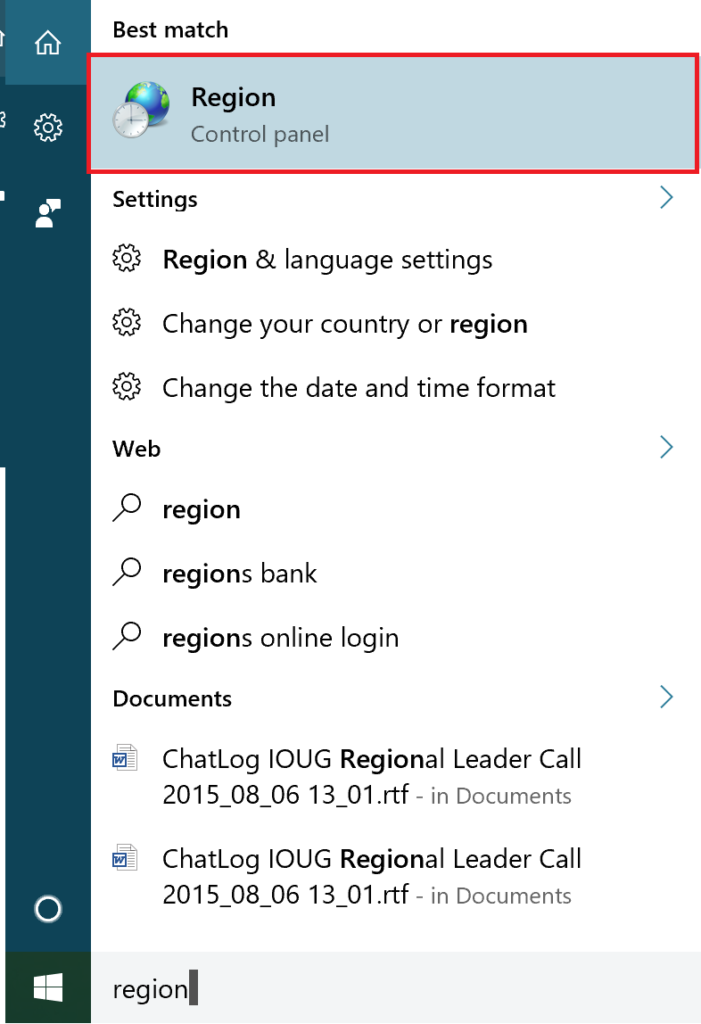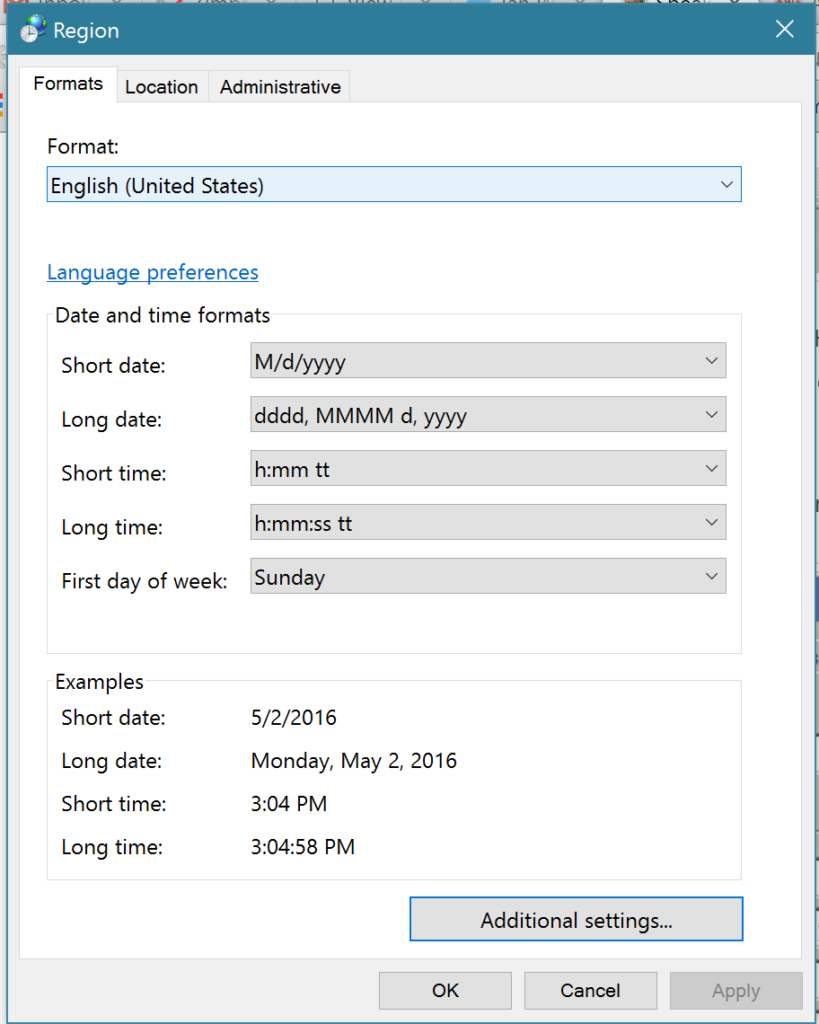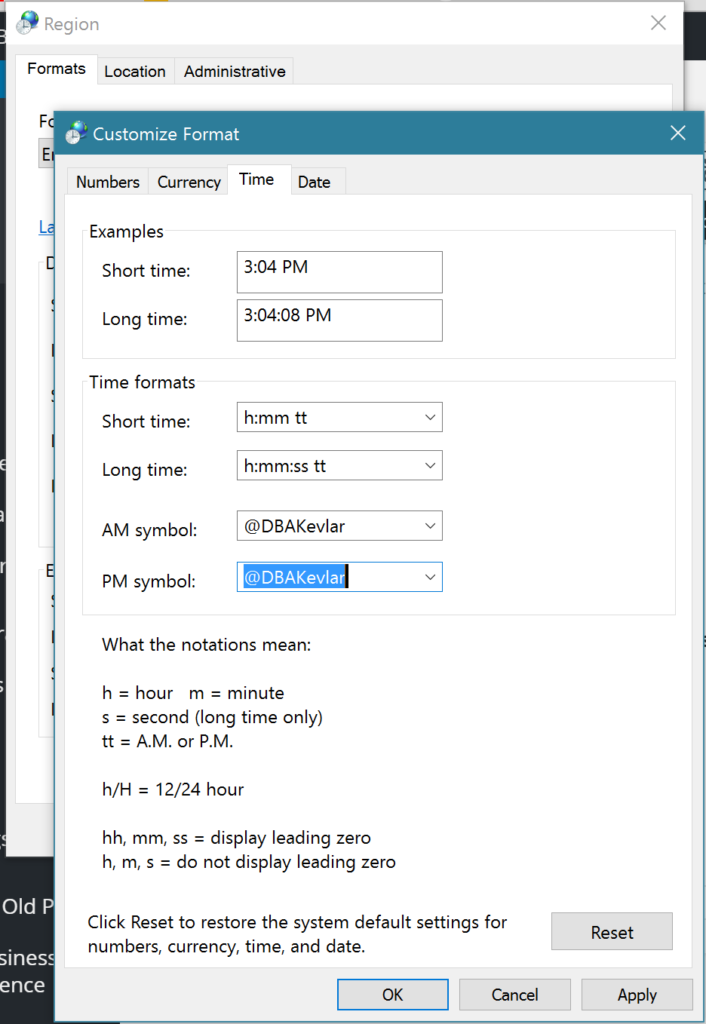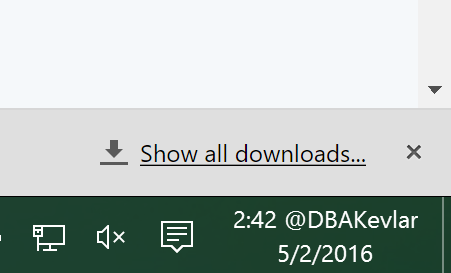Adding Twitter Handle to Time in Taskbar on Windows 10
So Uwe Hesse caught my interest when he blogged about how to add your twitter handle to your time on your taskbar. This is really cool for those of us that present, so that while we demo, you’ll see our twitter handle displayed at all times.
I did notice that his instructions, as most instructions I find for things on the Oracle side are for older versions of Windows or for Mac. I have a Window 10 machine and yes, it’s possible, just a few steps different.
There are a number of ways to do this….most of them are long, so I’m going to try to take you through the least amount of steps in Windows 10, which for some reason, has buried time settings… 🙂
The Easy Way
Click on the Start Window and the Auto Search Function is activated. Type in Region.
Click on the one that has the following icon:
Click on Additional Settings at the bottom of the Region window:
And now you will be at the same basic Time settings as you would be in Uwe’s instructional post and can changed the displayed symbol for AM and PM to your twitter handle.
Thank you for sharing this with us, Uwe! 🙂