Gold Agent Image
The Gold Agent Image is going to simplify agent management in EM13c, something a lot of folks are going to appreciate.
First step to using this new feature is to create a image to be used as your gold agent standard. This should be the agent that is the newest, most up to date and patched agent that you would like your other agents to match.
Managing Gold Images
You can access this feature via your cloud control console from the Setup menu, Manage Cloud Control, Gold Agent Images.
If it’s the first time you’re accessing this, you’ll want to click on Manage all Images button in the middle, right hand side to begin.
The first thing you’ll do is click on Create and the will begin the step to build out your shell for your gold image.
The naming convention requires underscores between words and can accept periods, which is great to keep release versions straight.
Type in a description, choose the Platform, which pulls from your software library and then click Submit.
You’ve now created your first Gold Agent Image for the platform you chose from the drop down before clicking Submit.
The Gold Agent Dashboard
Now let’s return to Gold Agent Images by clicking on the link that you see above on the left hand side of the above screen.
As this environment only has one agent to update, it matches what I have in production and says everything is on the gold agent image.
You may want to know where you go from here- There are a number of ways to manage and use Gold Agent Images for provisioning. I’ve covered much of it in this post.
You may be less than enthusiastic about all this clicking in the user interface. We can avoid that with incorporating the Enterprise Manager Command Line Interface, (EMCLI) into the mix. The following commands can be issued from any host with the EMCLI installed.
Subscribing and Provisioning Via the EMCLI
The syntax to subscribe agents to an existing Gold Agent Image from my example from above to two hosts, would be:
$<OMS_HOME>/bin/emcli subscribe_agents -image_name="AgentLinux131000" -agents="host1.us.oracle.com:1832,host2.us.oracle.com:1832"
Or if the agents belong to an Admin group, then I could deploy the Gold Agent Image to all the agents in a group by running the following command from the EMCLI on the OMS host:
$<OMS_HOME>/bin/emcli subscribe_agents -image_name="AgentLinux131000" -groups="Admin_dev1,Admin_prod1"
The syntax to provision the new gold agent image to a host(s) is:
<ORACLE_HOME>/bin/emcli update_agents -gold_image_series="Agent13100" -version_name="V1" agents="host1.us.oracle.com:1832,host2…"
Status’ of provisioning jobs can be checked via the EMCLI, as can other tasks. Please see Oracle’s documentation to see more cool ways to use the command line with the Gold Agent Image feature!

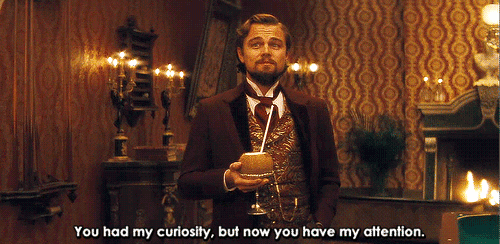
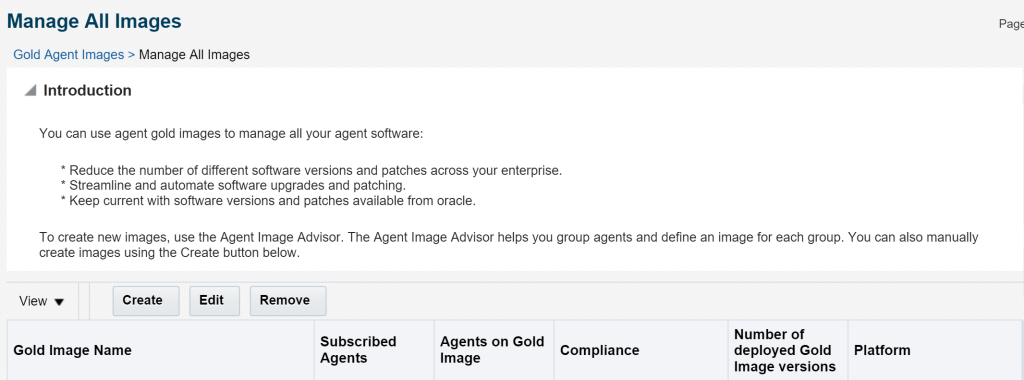
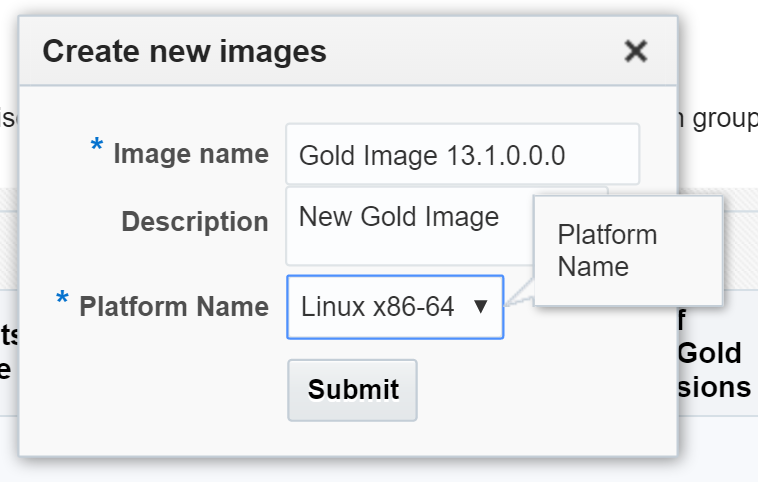
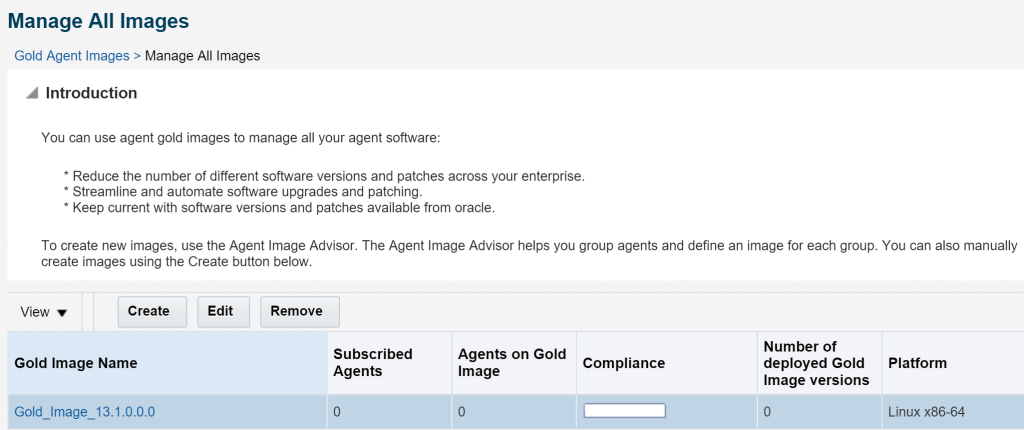
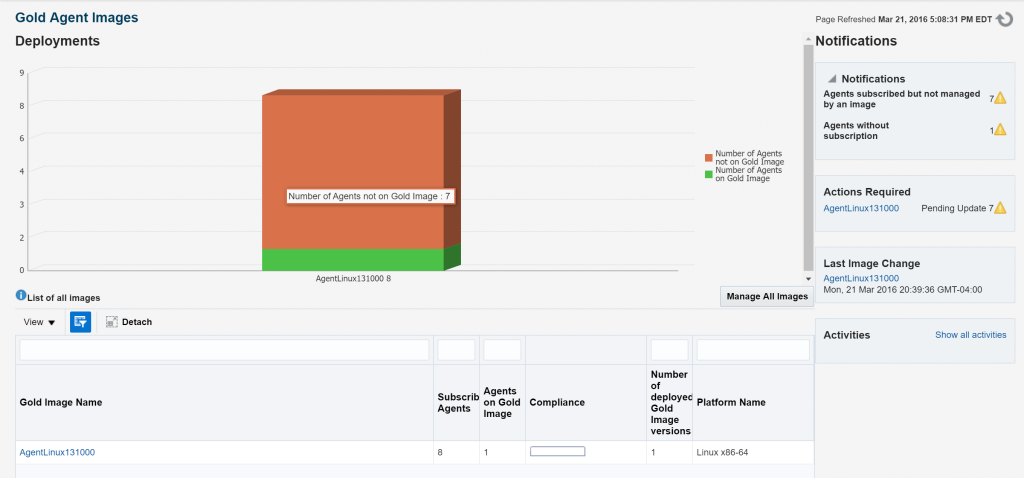
Comments are closed.