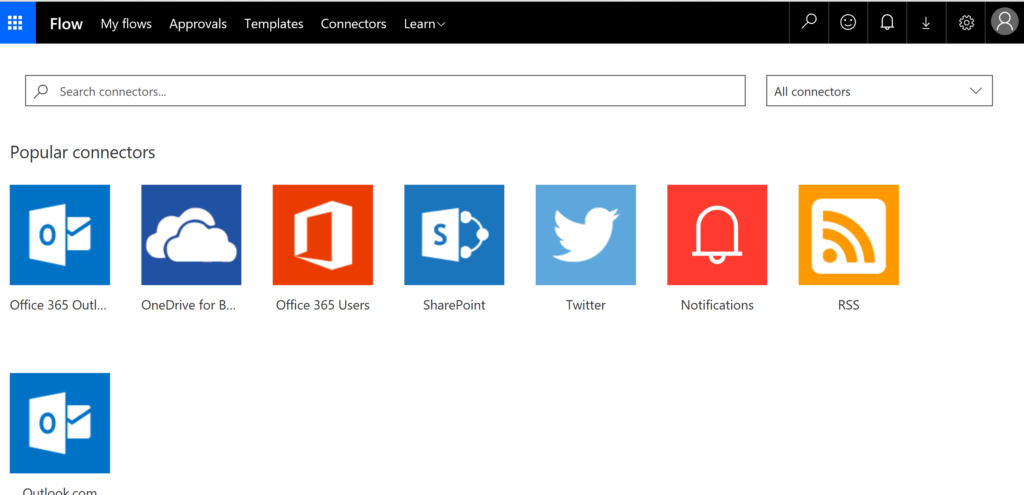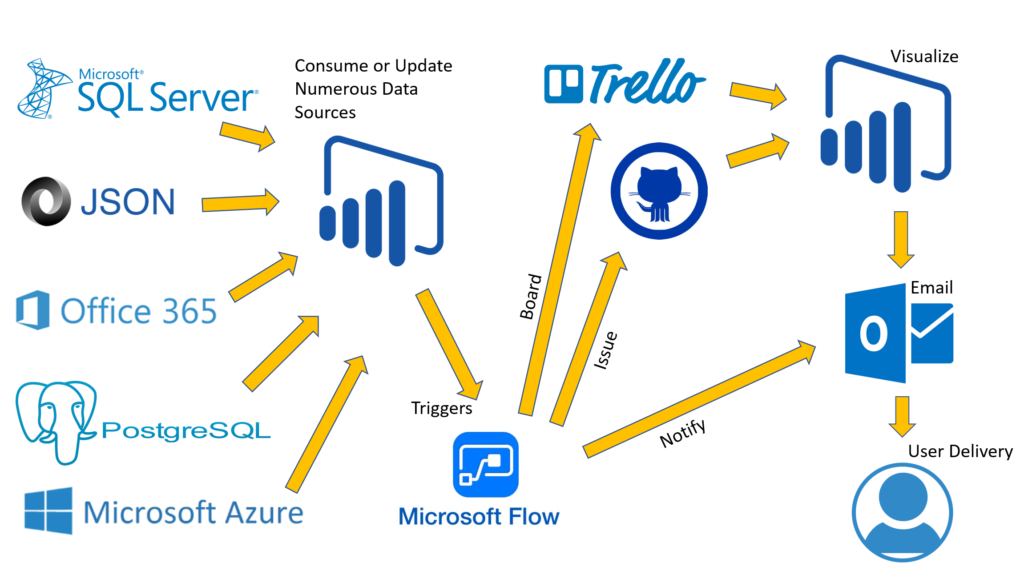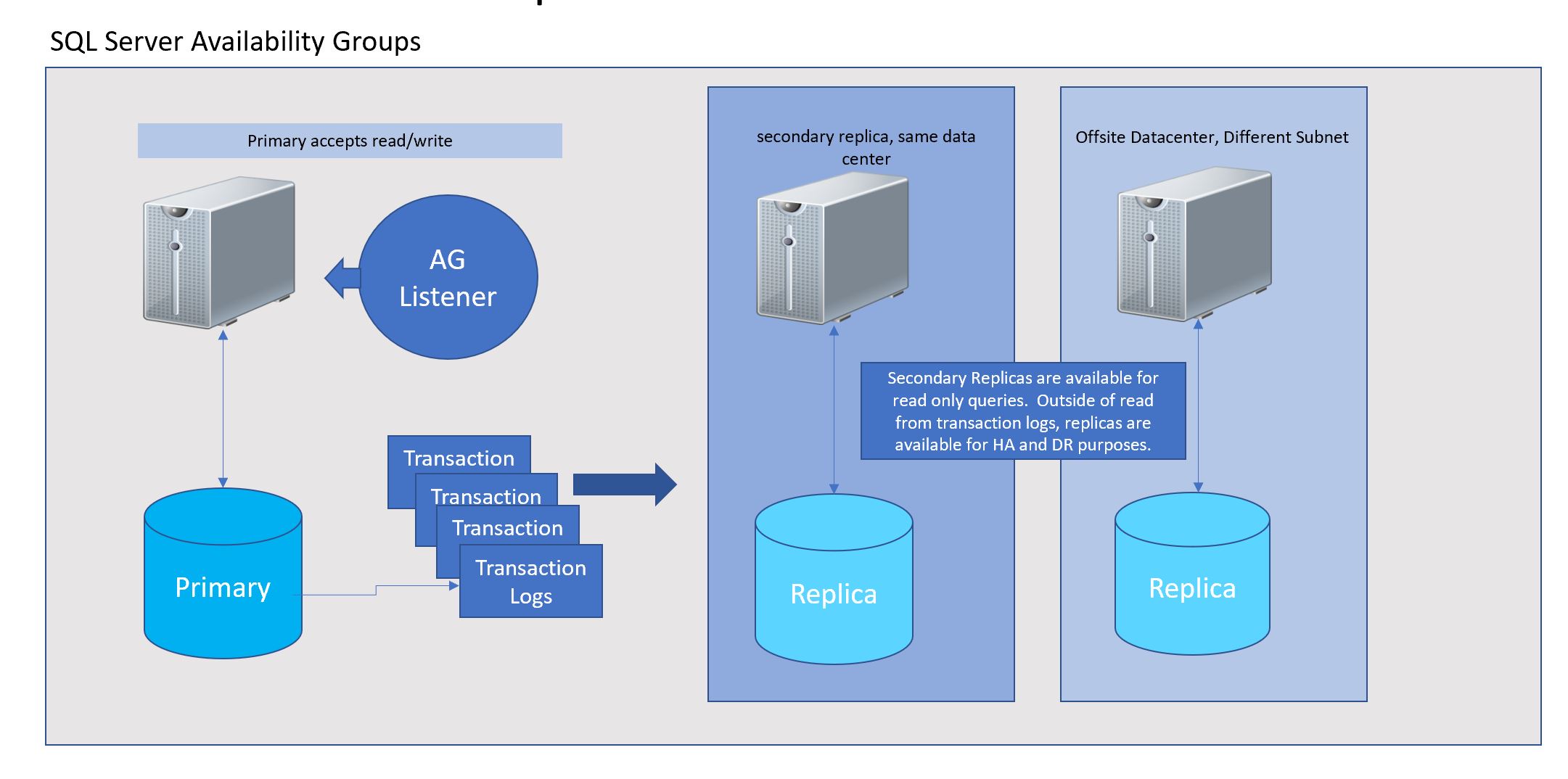Automation and Analytics
They say the devil is in the details and as I come from the DevOps side of the house, it would only be natural that I’d be attracted to how Microsoft Flow works with Power BI. For those that aren’t familiar with Microsoft Flow, think of it like If This Then That, (IFTTT) from Microsoft.
I used IFTTT to automate a number of tasks at my previous company- everything from posting to social media automation, notifications on Slack, creating weekly status reports and other tedious tasks that I hated having to do manually.
Microsoft Flow, is a powerful SaaS tool that provides considerable connectors to services and applications, with pre-built templates to automate common tasks. Power BI is one of those services and apps that has a connector and set of templates to save you time and manual steps. You can search for what you’re looking for, along with the most common displayed first, then the newest additions in the section afterwards to keep you aware of what’s been added:
If new data is available, no matter the data source, a trigger can create an alert to flow to the dashboard. A notification can be sent to users that new data is available so they can provide new reports or dashboards. A cross alert could be created to Microsoft Teams to make the most of productivity letting developers and data scientists know as soon as data or reports are available.
There are numerous logic that can be added, but I started to diagram high level to offer those not familiar with MS Flow or Power BI an idea of what options are available:
If you’re part of a more agile team, a Trello board or a GitHub issue could be created to let people begin to be productive as soon as a data load or refresh is completed, independent of human resources. I could fill up this diagram with a ton of different flows, but hopefully you get the idea. Automation removes human intervention, which in turn, removes the opportunity for human error. Any time you can automate these types of tedious tasks, it leaves valuable resources available to do more demanding, (often interesting) work.
I’ll be building out some advanced workflows with Power BI as a proceed with my training, as it’s something that I believe when you do something more than once, you should always as yourself, is there a reason to do it a third or should it be automated?