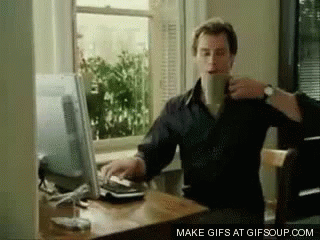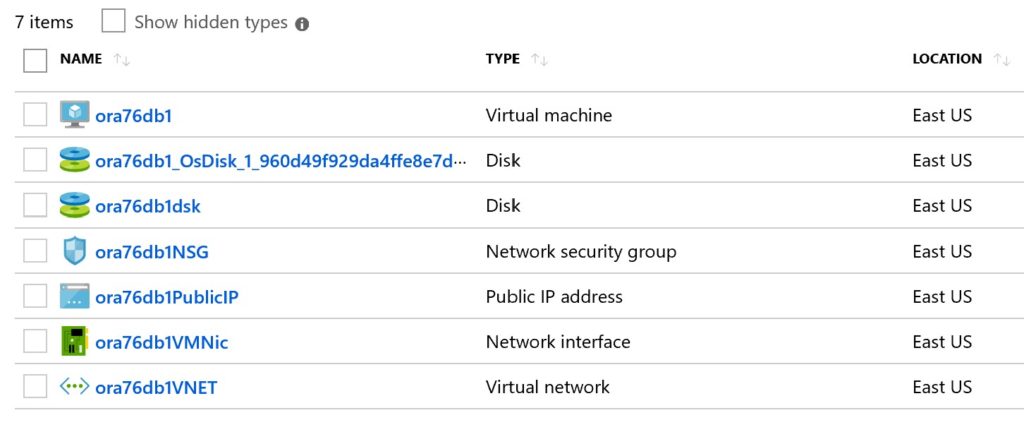If there’s one thing I’ve been able to prove this week, it’s that even with the sweet 4G LTE, Wi-Fi setup in my RV, Montana still has the worst Wi-Fi coverage in the US. Lucky for me, I work in the cloud and automate everything, because if there’s one thing I love about automating with scripts, is that I can build out a deployment faster and less resource intensive than anyone can from the portal.
Oracle Virtual Machines in Azure
When you build out an Azure VM, with Oracle, you’ll also need to have the supporting structure and a sufficiently sized additional disk for your database. This can be a lot of clicks inside a portal, but from a script, a few questions and bam, you have everything you need.
One of my customers wanted a script to deploy ANY of the Oracle VM images from the catalog, so I created a new script to do so, (previous one was focused on just the 12c-18c database offerings.) This required a switch from using the sku and the version to build the URN to pushing the URN directly to the customer and knowing this would be used by a more advanced DBA or Azure administrator to begin with, so although its still a simple script to use, the responses are more cryptic, (i.e. what Azure needs to build out under the covers.)
The deployment results is a separate resource group with an Oracle VM of any version available in the Azure catalog, two disks on drive types of available types, in any US location, along with all support resources:
The above is a 7.6 Red Hat OS installation, prepared for an Oracle database. Note that the virtual network, etc. has been created as part of the script deployment. The disks can be sized out from the initial deployment and depending on the version, (URN) chosen from the catalog, Oracle may already be installed. I’m building out scripts to download and install Oracle on those that don’t have it for my next task..:)
Oh yeah and even on my slow network, it deployed in about 3 minutes for me.
It’s Yours
If you’re interested in working with this bash script to deploy an Azure VM either prepared for Oracle or with Oracle already installed on it, the mk_oravm.sh can be pulled from Github.