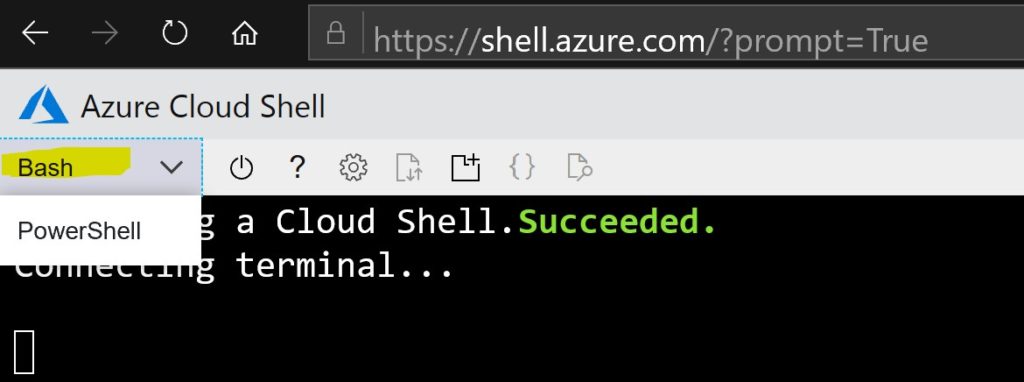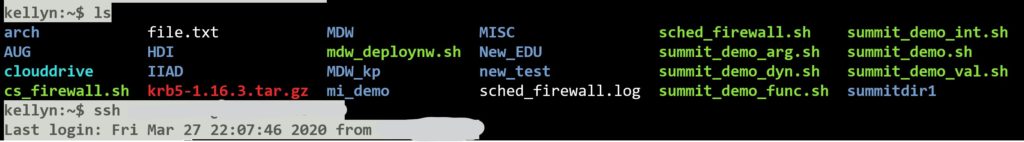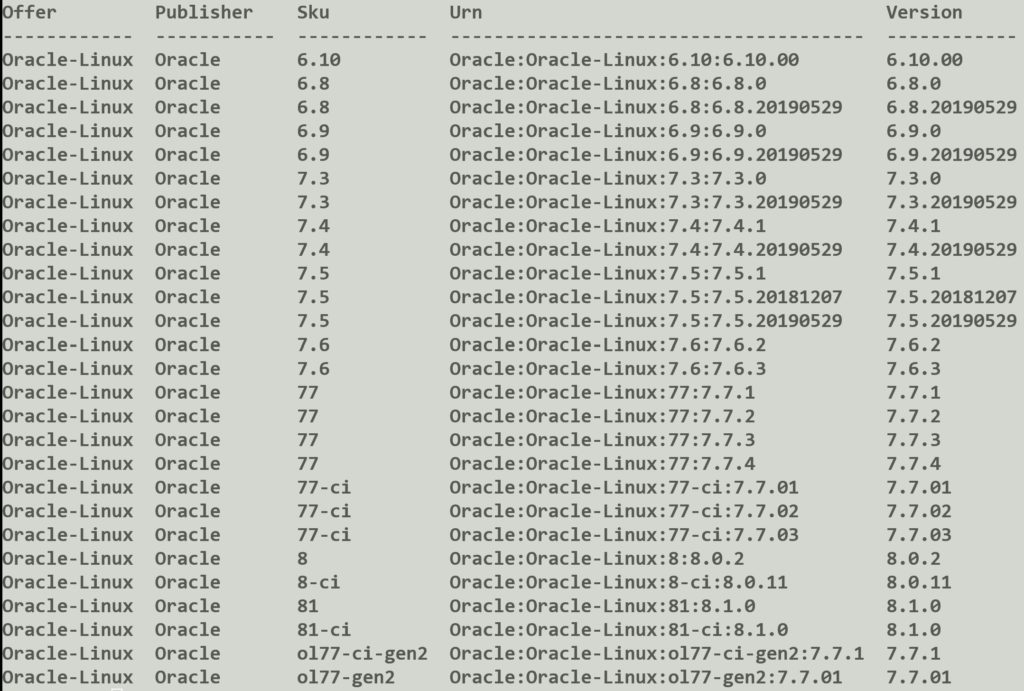Just like with other UI’s, the Azure portal may not show you the wealth of offerings that can be found in the Azure catalog. For those Oracle DBAs hoping to build an IaaS VM image from a certified OS version, this means they need Oracle Enterprise Linux and are frustrated when they can’t locate it in the portal.
Empower with the Cloud Shell
Oracle DBAs rarely are fascinated with user interfaces or portals, so when you offer us something like the Azure Cloud Shell, it’s something we should embrace. I’ve spoke about it before and I will rave about it again here. If you haven’t set it up, skip the download to your desktop and simply go to Azure Cloud Shell and connect to your Azure account. Once there, ensure you’ve set the CLI to BASH and use this just as you would Putty or Xterminal.
If you configure it with Azure Cloud Storage, you can even use it as if it were a jump box, housing your scripts, just as I do. I not only store scripts to automate my Azure processing, I also connect to any VM from this point.
Listing Images
You can also run AZ commands from the Azure Cloud Shell prompt. The following prompt will return a list of all Oracle Enterprise Linux Images:
az vm image list \ --offer Oracle-Linux \ --all \ --publisher Oracle \ --output table
The output will look like the following:
Create an OEL VM
From this list, you can choose the version of Oracle Linux you want and then use the “Urn” to create a VM using the image. In our example, we’ll create an Oracle Enterprise Linux version 7.6 and request the latest patched version from the catalog:
az vm create \ --resource-group orHGrp1 \ --name oraVM1 \ --image Oracle:Oracle-Linux:7.6:7.6.3:latest \ --size Standard_DS2_v2 \ --admin-username azureuser \ --generate-ssh-keys
Once this is complete, you’ll have an Oracle Enterprise Manager Linux VM, using Standard SSD disk, with the SSH keys set for your user and it will reside in a resource group called oraHGrp1 and be named oraVM1.
There are more steps to be performed before this is ready for Oracle or anything else, but for those wanting to know how to locate the OEL images, here’s your starting point.
Have a great weekend!