Ode to Azure Cloud Shell on Christmas
When I arrived at Microsoft, I knew I would hopefully get to use my Linux skills for more than teaching SQL Server DBAs about Linux and was pleasantly surprised as I began working in Azure to find that, of course, it’s ALL LINUX.
After almost six months at the company and coming into the Christmas week, I’m thankful for all the technology I’m working with and what many assume that Microsoft won’t be about- the command line.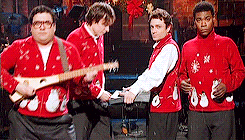
Azure All the Time
As much as I feel GUIs are necessary, I’m happiest at the command line and recommend to all those I mentor to take the time to know how to perform any task from both the GUI as well as the CLI. Since I practice what I preach, here I am six months in and have spent considerable time with all the features that you’ll find on the following page-
I know, you were expecting it to be a Power BI page, and yes, I’m doing extensive Power BI training, but to use a BI tool, you need to have data environments, ways to transform that data and process the workloads. As the cloud eases much of the traditional demands, it means that I’m moving into more support for my team at the automation and instrumentation level.
My favorite, by far, has been one of the most simple- the Azure Cloud Shell. It allowed me to quickly set to a BASH shell environment and work as I would if I was connecting to a management Linux server. It’s available from anywhere, including my mobile device or iPad.
It provides a clean, full interface to interact with your Azure cloud environment from a command line. You can upload files, create repositories for Github, build out scripts and program to your heart’s content.
You can access the cloud shell from the Azure portal, too.
It will then grant you a split screen, with the Cloud Shell at the bottom half to work interactively. For someone like myself, an ADHD maven, it’s nice to not have to switch back and forth when performing tasks.
My Wish List
So, as it’s Christmas and if I had a Christmas wish list of enhancements to the Cloud Shell, I would recommend the following:
- Have a single shell, not set to Bash or PowerShell. I have a combination of scripts, just like any program. I use a BASH wrapper script to execute the other scripts for ease of management- some are secondary Bash scripts, some are JSON templates and parameter files, some are XML and many are PowerShell scripts. As we lend to having developers work in the language they’re most comfortable in and build and deploy as one with DevOps, it shouldn’t be a question of which shell you prefer.
- The ability to choose what directory I upload file to in the Azure Cloud Shell. It automatically dumps the files in the home directory and with Github and other repositories, I would like to isolate the files and upload them to a specific directory.
- Ability to control the timeout on the authentication to the Cloud Shell. I’ve been in the middle of large deployments and it’s logged my session out. I’m unsure what using “screen” or other feature might do to try to reconnect in that case.
- Have better alert messages in the Azure Portal when using split screen with the cloud shell. When leaving a page, it will ask you if you want to discard your work and that can be a bit unnerving if you have something running.
I’ve been a good girl this year, Satya, I mean Santa- will you make my Christmas?

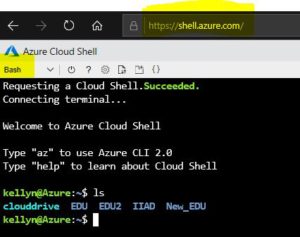
Pingback: Dew Drop - December 26, 2018 (#2866) - Morning Dew